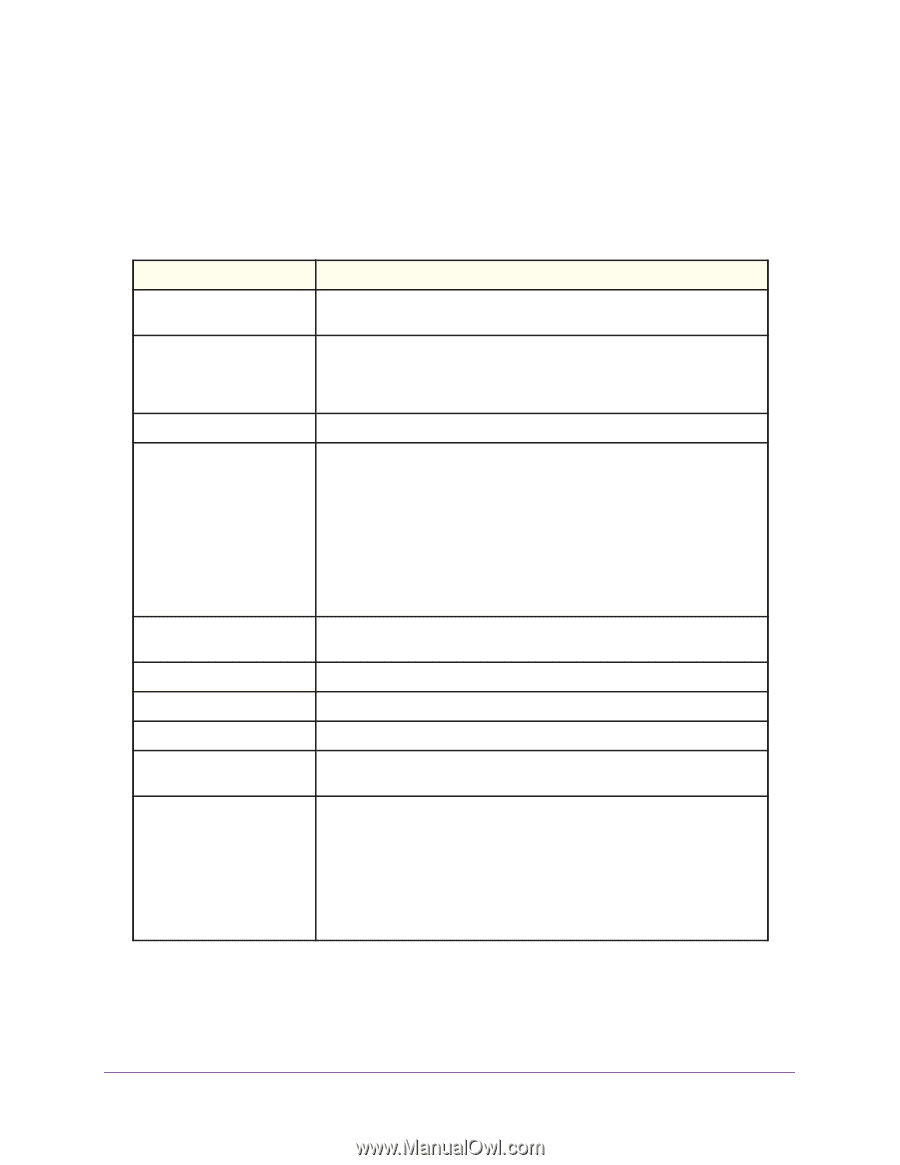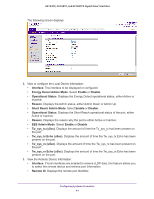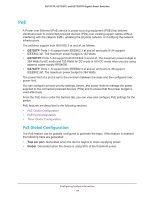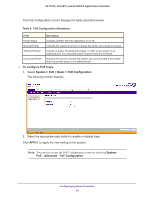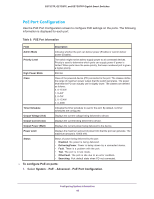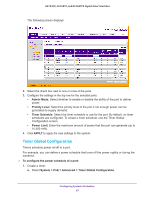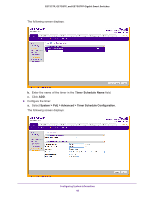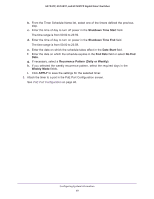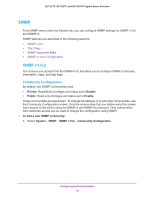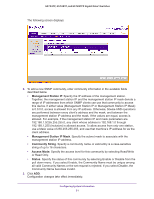Netgear GS728TPP GS728TP/GS728TPP/GS752TP Software Administration Manual - Page 46
PoE Port Configuration, To con PoE on ports, System, Advanced
 |
View all Netgear GS728TPP manuals
Add to My Manuals
Save this manual to your list of manuals |
Page 46 highlights
GS752TP, GS728TP, and GS728TPP Gigabit Smart Switches PoE Port Configuration Use the PoE Port Configuration screen to configure PoE settings on the ports. The following information is displayed for each port: Table 9. PSE Port Information Field Description Admin Mode Indicates whether the port can deliver power (Enable) or cannot deliver power (Disable). Priority Level The switch might not be able to supply power to all connected devices. Priority is used to determine which ports can supply power if power is limited. When ports have the same priority, the lower numbered port is given a higher priority. High Power Mode 802.3at. Class Class of the powered device (PD) connected to the port. The classes define the range of maximum power output that the switch generates. The power level that the PD can actually use is slightly lower. The classes are defined as follows: 0. 0-15.4W 1. 0-4W 2. 0-7W 3. 0-15.4W 4. 0-30W. Timer Schedule Indicates the timer schedule to use for the port. By default, no timer schedules are configured. Output Voltage (Volt) Displays the current voltage being delivered to device. Output Current (mA) Displays the current being delivered to device. Output Power (Watt) Displays the current power being delivered to the device. Power Limit Displays the maximum amount of power limit that the port can generate. The maximum amount is 15400 mW. Status Status of power being delivered by the port: • Disabled. No power is being delivered. • DeliveringPower. Power is being drawn by a connected device. • Fault. There is a problem with the port. • Test. The port is in test mode. • OtherFault. The port is idle due to an error condition. • Searching. Port default state when PD not connected. To configure PoE on ports: 1. Select System PoE Advanced PoE Port Configuration. Configuring System Information 46