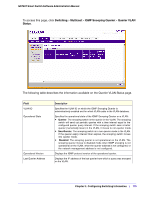Netgear GS748Tv4 GS748Tv4 Software Administration Manual - Page 114
MFDB Statistics, Refresh, Switching, Multicast, IGMP Snooping, Statistics
 |
View all Netgear GS748Tv4 manuals
Add to My Manuals
Save this manual to your list of manuals |
Page 114 highlights
GS748T Smart Switch Software Administration Manual Field Description Description The text description of this multicast table entry. Possible values are Management Configured, Network Configured, and Network Assisted. Interface The list of interfaces that are designated for forwarding (Fwd) and filtering (Flt) for the selected address. Forwarding Interfaces The resultant forwarding list is derived from combining all the forwarding interfaces and removing the interfaces that are listed as the static filtering interfaces. Click Refresh to update the information on the screen with the most current data. MFDB Statistics Use the multicast forwarding database Statistics page to view statistical information about the MFDB table. To access the MFDB Statistics page, click Switching > Multicast > IGMP Snooping > MFDB Statistics. The following table describes the information available on the MFDB Statistics page: Field Max MFDB Table Entries Description Displays the maximum number of entries that the Multicast Forwarding Database table can hold. 114 | Chapter 3: Configuring Switching Information