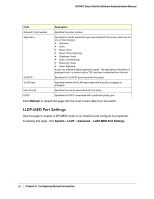Netgear GS748Tv4 GS748Tv4 Software Administration Manual - Page 57
Apply, Cancel
 |
View all Netgear GS748Tv4 manuals
Add to My Manuals
Save this manual to your list of manuals |
Page 57 highlights
GS748T Smart Switch Software Administration Manual • None. Do not encrypt the contents of SNMPv3 packets transmitted from the switch. • DES. Encrypt SNMPv3 packets using the DES encryption protocol. 3. If you selected DES in the Encryption Protocol field, enter the SNMPv3 Encryption Key here. Otherwise, this field is ignored. Valid keys are 0 to 15 characters long. 4. Click Apply to send the updated configuration to the switch. Configuration changes take effect immediately. 5. Click Cancel to cancel the configuration on the screen and reset the data on the screen to the latest value of the switch. Chapter 2: Configuring System Information | 57

Chapter 2:
Configuring System Information
|
57
GS748T Smart Switch Software Administration Manual
•
None
. Do not encrypt the contents of SNMPv3 packets transmitted from the switch.
•
DES
. Encrypt SNMPv3 packets using the DES encryption protocol.
3.
If you selected DES in the Encryption Protocol field, enter the SNMPv3 Encryption Key here.
Otherwise, this field is ignored. Valid keys are 0 to 15 characters long.
4.
Click
Apply
to send the updated configuration to the switch. Configuration changes take
effect immediately.
5.
Click
Cancel
to cancel the configuration on the screen and reset the data on the screen to
the latest value of the switch.