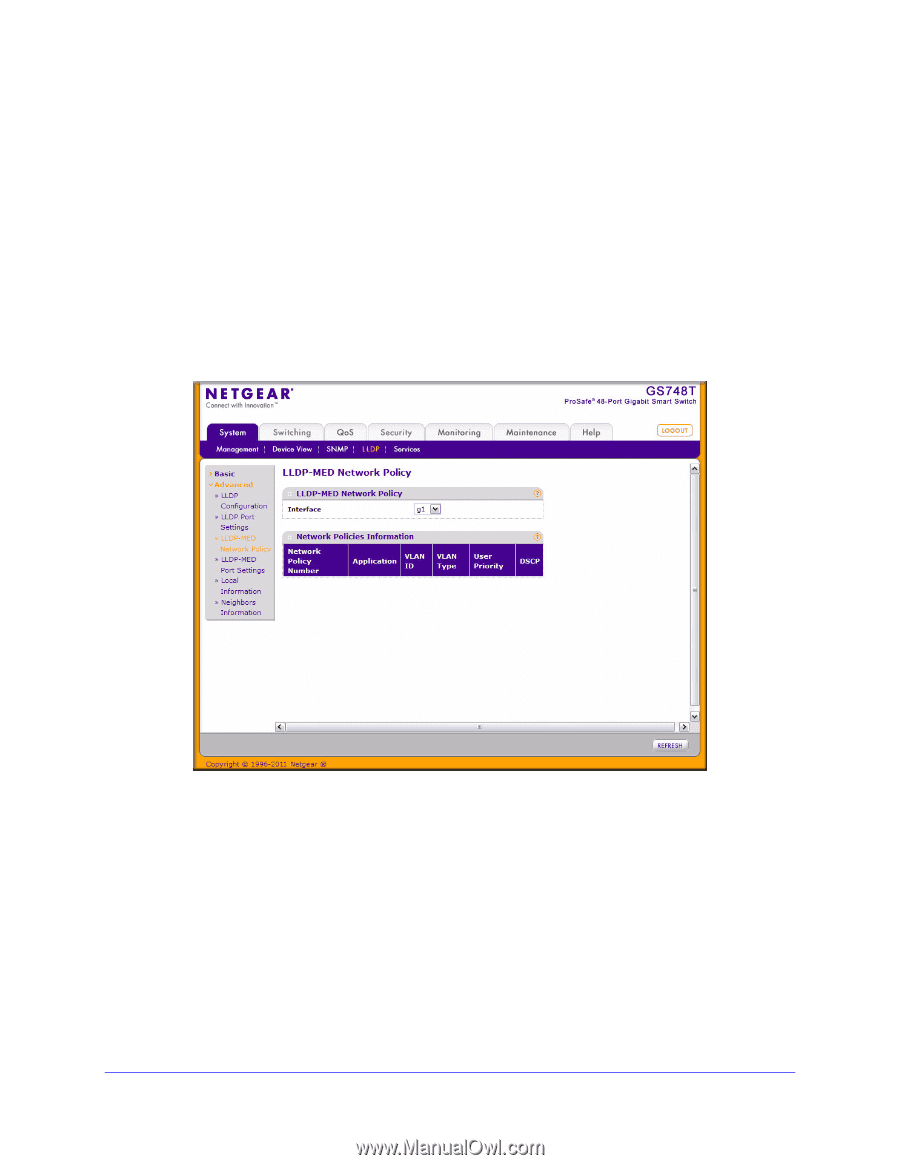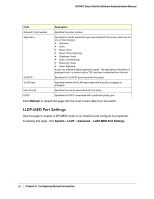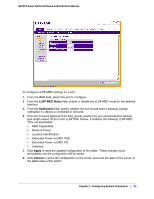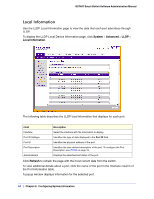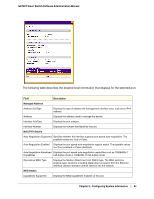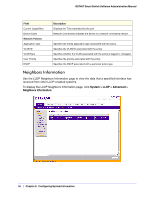Netgear GS748Tv4 GS748Tv4 Software Administration Manual - Page 61
LLDP-MED Network Policy, Apply, Cancel, System, Advanced, Interface
 |
View all Netgear GS748Tv4 manuals
Add to My Manuals
Save this manual to your list of manuals |
Page 61 highlights
GS748T Smart Switch Software Administration Manual Name, see Management on page 34. To configure the Port Description, see Ports on page 76. 2. If you make any changes to the page, click Apply to apply the new settings to the system. 3. Click Cancel to cancel the configuration on the screen and reset the data on the screen to the latest value of the switch. LLDP-MED Network Policy This page displays information about the LLPD-MED network policy TLV transmitted in the LLDP frames on the selected local interface. To display this page, click System > LLDP > Advanced > LLDP-MED Network Policy. From the Interface menu, select the interface with the information to view. The following table describes the LLDP-MED network policy information that displays on the screen. Chapter 2: Configuring System Information | 61