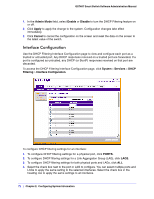Netgear GS748Tv4 GS748Tv4 Software Administration Manual - Page 73
Enable, Disable, Apply, Cancel, to apply the change to the system. Configuration changes take effect
 |
View all Netgear GS748Tv4 manuals
Add to My Manuals
Save this manual to your list of manuals |
Page 73 highlights
GS748T Smart Switch Software Administration Manual 5. Choose the trust mode for the selected port(s) or LAG(s). • Enable: Any DHCP responses received on this port are forwarded. • Disable: Any DHCP (or BootP) responses received on this port are discarded. 6. Click Apply to apply the change to the system. Configuration changes take effect immediately. 7. Click Cancel to cancel the configuration on the screen and reset the data on the screen to the latest value of the switch. Chapter 2: Configuring System Information | 73

Chapter 2:
Configuring System Information
|
73
GS748T Smart Switch Software Administration Manual
5.
Choose the trust mode for the selected port(s) or LAG(s).
•
Enable
: Any DHCP responses received on this port are forwarded.
•
Disable
: Any DHCP (or BootP) responses received on this port are discarded.
6.
Click
Apply
to apply the change to the system. Configuration changes take effect
immediately.
7.
Click
Cancel
to cancel the configuration on the screen and reset the data on the screen to
the latest value of the switch.