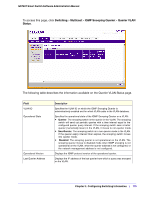Netgear GS748Tv4 GS748Tv4 Software Administration Manual - Page 123
Static MAC Address, Cancel, Apply, Switching, Address Table, Advanced, Delete
 |
View all Netgear GS748Tv4 manuals
Add to My Manuals
Save this manual to your list of manuals |
Page 123 highlights
GS748T Smart Switch Software Administration Manual Note: IEEE 802.1D recommends a default of 300 seconds, which is the factory default. 2. Click Cancel to cancel the configuration on the screen and reset the data on the screen to the latest value of the switch. 3. Click Apply to apply to send the updated configuration to the switch. Configuration changes take effect immediately. Static MAC Address Use the Static MAC Address Configuration page to configure and view static MAC addresses on an interface. To access the Static MAC Address Configuration page, click Switching > Address Table > Advanced > Static MAC Address. To configure a static MAC address: 1. To add a static MAC address entry a. Select the VLAN ID corresponding to the MAC address to add. b. Specify the MAC address to add. c. Specify the interface associated with the MAC address. d. Click Add. 2. To delete a static MAC address, select the check box next to the entry and click Delete. Chapter 3: Configuring Switching Information | 123