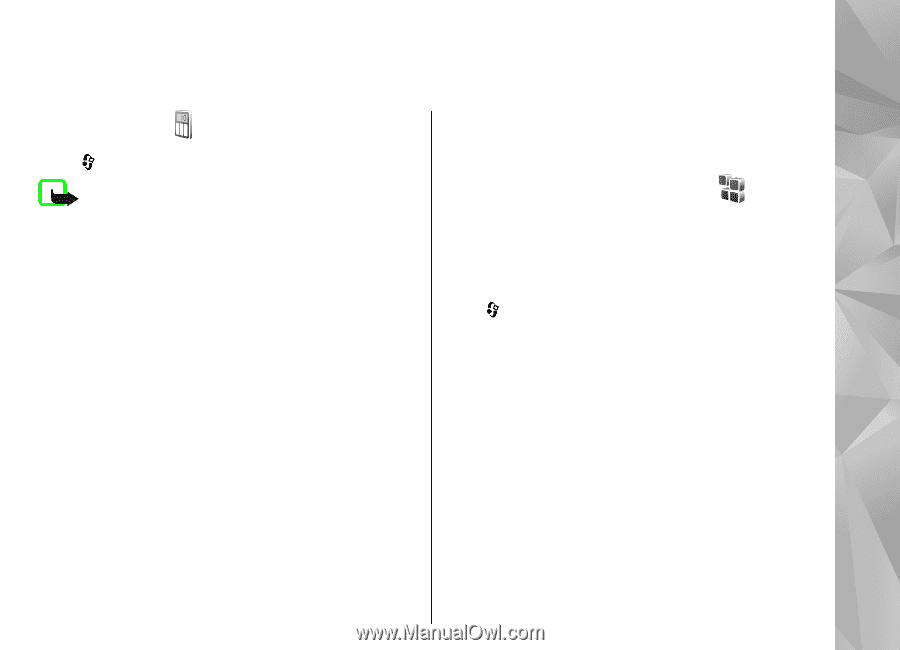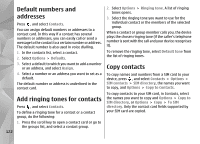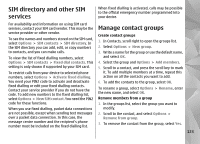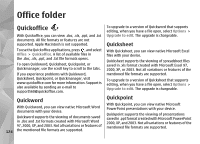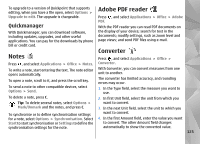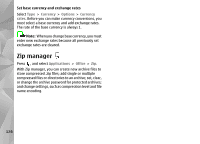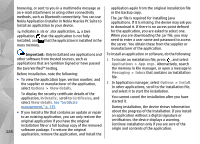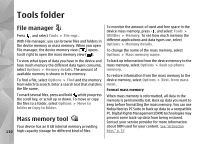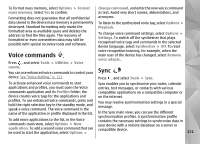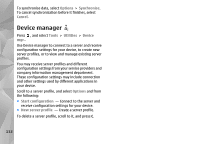Nokia n95 8gb User Guide - Page 128
Applications folder, Calculator, Application manager, Install applications and software
 |
UPC - 758478012215
View all Nokia n95 8gb manuals
Add to My Manuals
Save this manual to your list of manuals |
Page 128 highlights
Applications folder Calculator Press , and select Applications > Calculator. the last saved result the next time you open the Calculator application. Note: This calculator has limited accuracy and is designed for simple calculations. To make a calculation, enter the first number of the calculation. Select a function such as add or subtract from the function map. Enter the second number of the calculation, and select =. Application manager With Application manager, you can see the software packages installed in your device. You can view details of installed applications, remove applications, and define installation settings. Press , and select Applications > App. mgr.. The calculator performs operations in the order they are entered. The result of the calculation remains in the editor field and can be used as the first number of a new calculation. To save the results of a calculation, select Options > Memory > Save. The saved result replaces the previously stored result in the memory. You can install two types of applications and software to your device: ● J2ME applications based on Java technology with the extension .jad or .jar ● Other applications and software suitable for the Symbian operating system with the extension .sis or .sisx To retrieve the results of a calculation from the Only install software specifically designed for your memory and use them in a calculation, select Options > Memory > Recall. device: Nokia N95 8GB. To view the last saved result, select Options > Last Install applications and software result. Exiting the Calculator application or switching Installation files may be transferred to your device off the device does not clear the memory. You can recall from a compatible computer, downloaded during 127