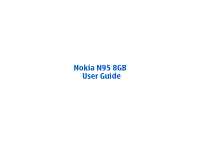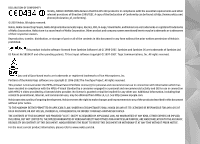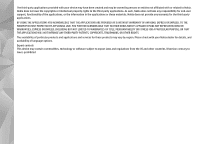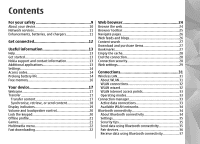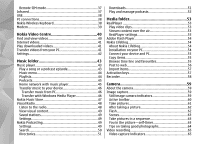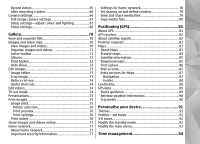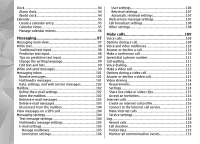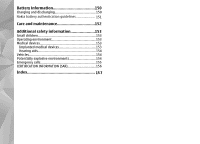Contents
For your safety
.................................................
9
About your device
...............................................................
10
Network services
................................................................
11
Enhancements, batteries, and chargers
...........................
11
Get connected
.................................................
12
Useful information
.........................................
13
Help
......................................................................................
13
Get started
...........................................................................
13
Nokia support and contact information
...........................
13
Additional applications
......................................................
13
Settings
................................................................................
14
Access codes
........................................................................
14
Prolong battery life
............................................................
14
Free memo
ry
.......................................................................
16
Your device
.....................................................
17
Welcome
..............................................................................
17
Synchronise, retrieve, or send content
..........................
18
Display indicators
...............................................................
19
Volume and loudspeaker control
......................................
20
Lock the keypad
..................................................................
20
Offline profile
......................................................................
21
Games
..................................................................................
21
Multimedia menu
...............................................................
22
Fast downloading
...............................................................
22
Web browser
..................................................
24
Browse the web
..................................................................
24
Browser toolbar
..................................................................
25
Navigate pages
...................................................................
26
Web feeds and blogs
..........................................................
26
Content search
....................................................................
27
Download and purchase items
..........................................
27
Bookmarks
...........................................................................
27
Empty the cache
..................................................................
2
8
End the connection
.............................................................
28
Connection security
............................................................
28
Web settings
.......................................................................
29
Connections
....................................................
31
Wireless LAN
........................................................................
31
About WLAN
......................................................................
31
WLAN connections
...........................................................
32
WLAN wizard
....................................................................
32
WLAN internet access points
..........................................
33
Operating modes
.............................................................
33
Connection manager
..........................................................
33
Active data connections
..................................................
33
Available WLAN networks
...............................................
34
Bluetooth connectivity
.......................................................
34
About Bluetooth connectivity
.........................................
34
Settings
.............................................................................
35
Security tips
......................................................................
35
Send data using Bluetooth connectivity
........................
35
Pair devices
.......................................................................
36
Receive data using Bluetooth connectivity
...................
37
Tra
n
sfer con
tent
...............................................................
17
Transfer
...............................................................................
17