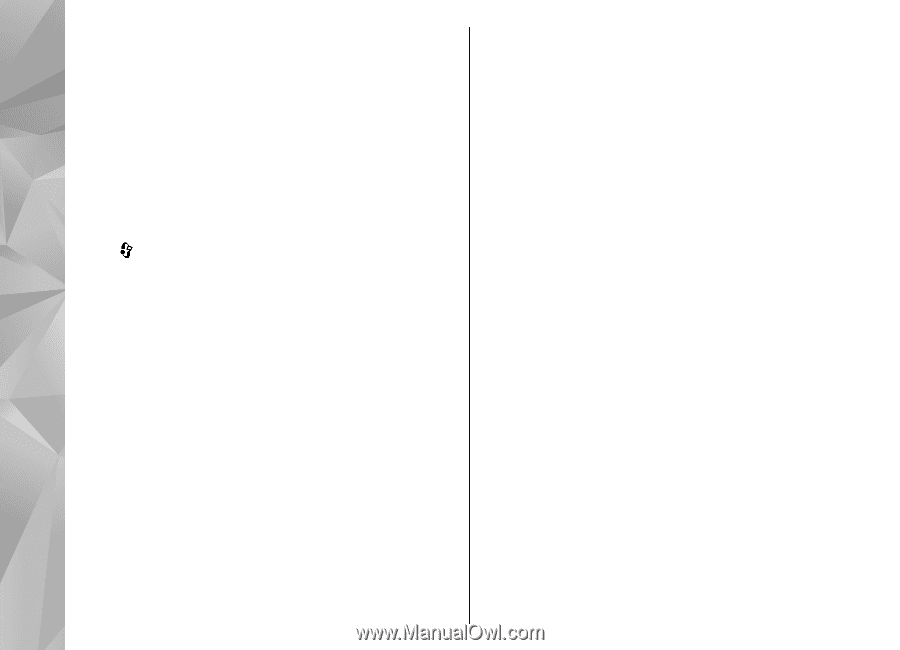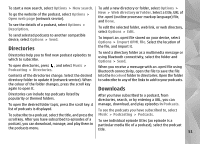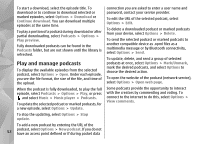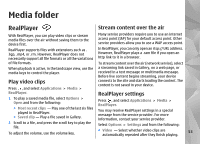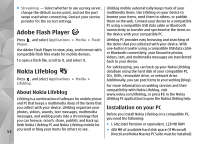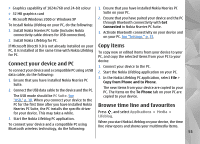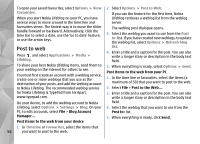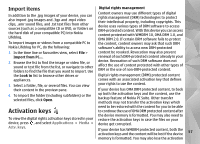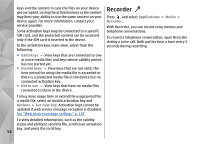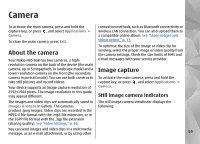Nokia n95 8gb User Guide - Page 57
Post to web, Options, Favourites, Applications, Media, Lifeblog, Settings, Timeline, Refresh blog
 |
UPC - 758478012215
View all Nokia n95 8gb manuals
Add to My Manuals
Save this manual to your list of manuals |
Page 57 highlights
To open your saved favourites, select Options > View Favourites. When you start Nokia Lifeblog on your PC, you have several ways to move around in the time line and favourites views. The fastest way is to move the slider handle forward or backward. Alternatively, click the time bar to select a date, use the 'Go to date' feature, or use the arrow keys. Post to web Press , and select Applications > Media > Lifeblog. To share your best Nokia Lifeblog items, send them to your weblog on the internet for others to see. You must first create an account with a weblog service, create one or more weblogs that you use as the destination of your posts, and add the weblog account to Nokia Lifeblog. The recommended weblog service for Nokia Lifeblog is TypePad from Six Apart, www.typepad.com. On your device, to add the weblog account in Nokia Lifeblog, select Options > Settings > Blog. On your PC, to edit accounts, select File > Blog Account Manager.... Post items to the web from your device 2. Select Options > Post to Web. If you use the feature for the first time, Nokia Lifeblog retrieves a weblog list from the weblog server. The weblog post dialogue opens. 3. Select the weblog you want to use from the Post to: list. If you have created new weblogs, to update the weblog list, select Options > Refresh blog list. 4. Enter a title and a caption for the post. You can also write a longer story or description in the body text field. 5. When everything is ready, select Options > Send. Post items to the web from your PC 1. In the time line or favourites, select the items (a maximum of 50) that you want to post to the web. 2. Select File > Post to the Web.... 3. Enter a title and a caption for the post. You can also write a longer story or description in the body text field. 4. Select the weblog that you want to use from the Post to: list. 5. When everything is ready, click Send. 1. In Timeline or Favourites, select the items that 56 you want to post to the web.