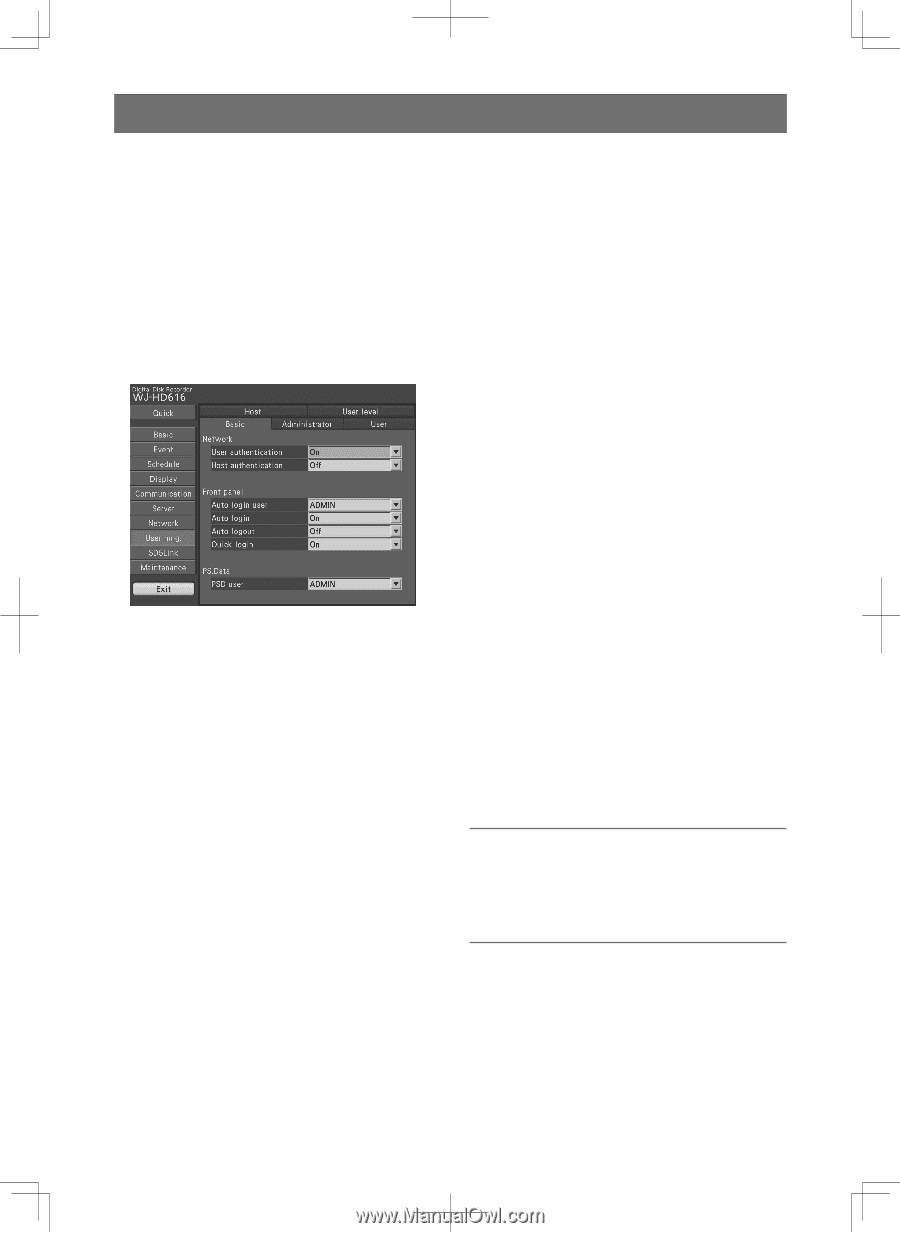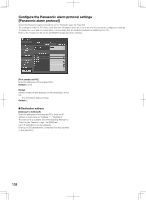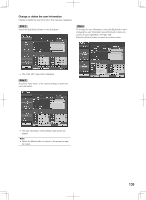Panasonic WJ-HD716/1000 Installation Guide - Page 106
Con the settings relating to the user management [User mng.]
 |
View all Panasonic WJ-HD716/1000 manuals
Add to My Manuals
Save this manual to your list of manuals |
Page 106 highlights
Configure the settings relating to the user management [User mng.] The settings relating to the user authentication On/Off, PSD user, administrator registration and operation levels can be configured on the "User mng." page. It is possible to restrict users and hosts (PCs) to access the recorder by registering the users and hosts (PCs) who can access the recorder in advance when "On" is selected for the user authentication and the host authentication. The "User mng" page has [Basic], [Administrator], [User], [Host] and [User level] tabs. Configure the basic settings relating to user management [Basic] Select the [Basic] tab on the "User mng." page. (☞ Page 60) The setting can be configured on this tab to determine whether to enable or disable the user authentication and the host authentication for network operation, the settings relating to the login users who operate the recorder using the buttons on the front cover of the recorder and the settings relating to the users who operate the recorder using the PS·Data compatible controllers. ■ Network Determine whether to enable or disable the user authentication and the host authentication when operating the recorder using a PC via a network. [User authentication] Select "On" or "Off" to determine whether or not to authenticate the user. [Host authentication] Select "On" or "Off" to determine whether or not to authenticate the host. ■ Front panel Configure the settings to enable the auto login function that starts the recorder automatically when the power of the recorder is turned on. [Auto login user] When "On" is selected for "Auto login", the user registered as auto login user in this setting can log into the recorder automatically. An auto login user should be one of the users registered in the recorder. Default: ADMIN [Auto login] Select "On" or "Off" to determine whether to activate or deactivate the auto login function. 106 Off: Does not log in to the recorder automatically. Login is required when operating the recorder from the logout status. On: Logs in to the recorder automatically Default: On [Auto logout] Configure the settings to log out a user automatically when the set time has passed from the time a user logged in. Off/1 min/2 min/3 min/4 min/5 min/30 min: Default: Off Note: • When "On" is selected for "Auto login", the user will not be logged out automatically even if "1 min", "2 min", "3 min", "4 min", "5 min" or "30 min" is selected for "Auto logout". • To prevent inappropriate operations, it is recommended to select "On". [Quick login] Select "On" or "Off" to determine whether to enter or select the user name . Off: Enters a user name. On: Selects a user name. Default: On