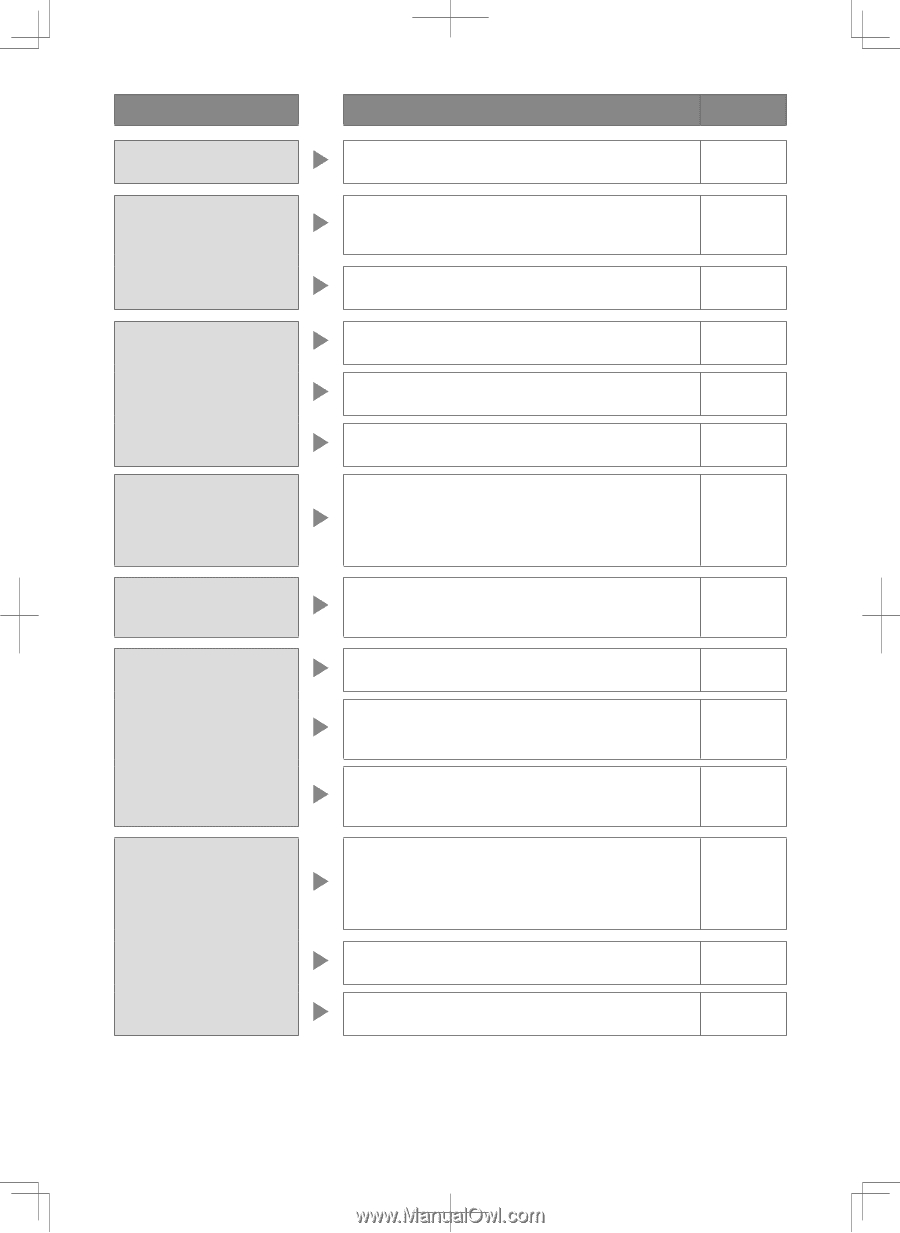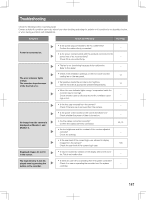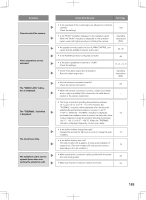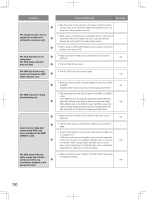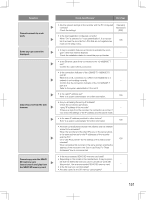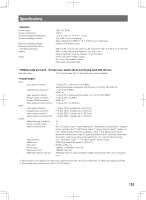Panasonic WJ-HD716/1000 Installation Guide - Page 148
Symptom, Ref.
 |
View all Panasonic WJ-HD716/1000 manuals
Add to My Manuals
Save this manual to your list of manuals |
Page 148 highlights
Symptom Blur images are displayed. Cannot open the setup menu. Cannot record. Cannot record the setup menu of the matrix switcher. The images or embedded characters displayed on the monitor look blurry. Cannot play recorded images. Cannot control the camera. Check item/Remedy Ref. Page • Is the lens of the camera clean? - Check if the lens is not dusty or dirty. • Is the user level of the current login user allowed to display the setup menu? 108 Check the user level of the current login user. • Is Monitor 2 being operated? The setup menu will not be displayed on Monitor 1. 57 • Is there available space on the hard disk drive? Check the available disk space. 119 • Is "On" set for recording? Check the settings. 67 • Are the schedules set correctly? Check the settings. 79 • When the setup menu is displayed using non-interlace signal, the setup menu sometimes cannot be recorded/displayed. Since the setup menu of the matrix switcher is build using non- - interlace signal, it may be possible that the recorder cannot recorder/display it. • Depending on the photographic subject or HDMI monitor that is connected, images or embedded characters may look blur- - ry. That is not a trouble. • Have images certainly been recorded? Check if there are recorded images on the recorder. 119 • Is the user level of the current login user allowed to play recorded images? 108 Check the user level of the current login user. • Is the user level of the current login user allowed to display images from the camera? 108 Check the user level of the current login user. • Is the connection made correctly? The camera channels of which the cameras can be controlled in coaxial communication are cameras connected to the video 29 input connector 1-8 (ch). (HD616K) Check the camera channel to be controlled. • Is it the combination camera to be controlled? Check the camera type to be controlled. 29 • Is the camera control set correctly? Check the settings. 92 148