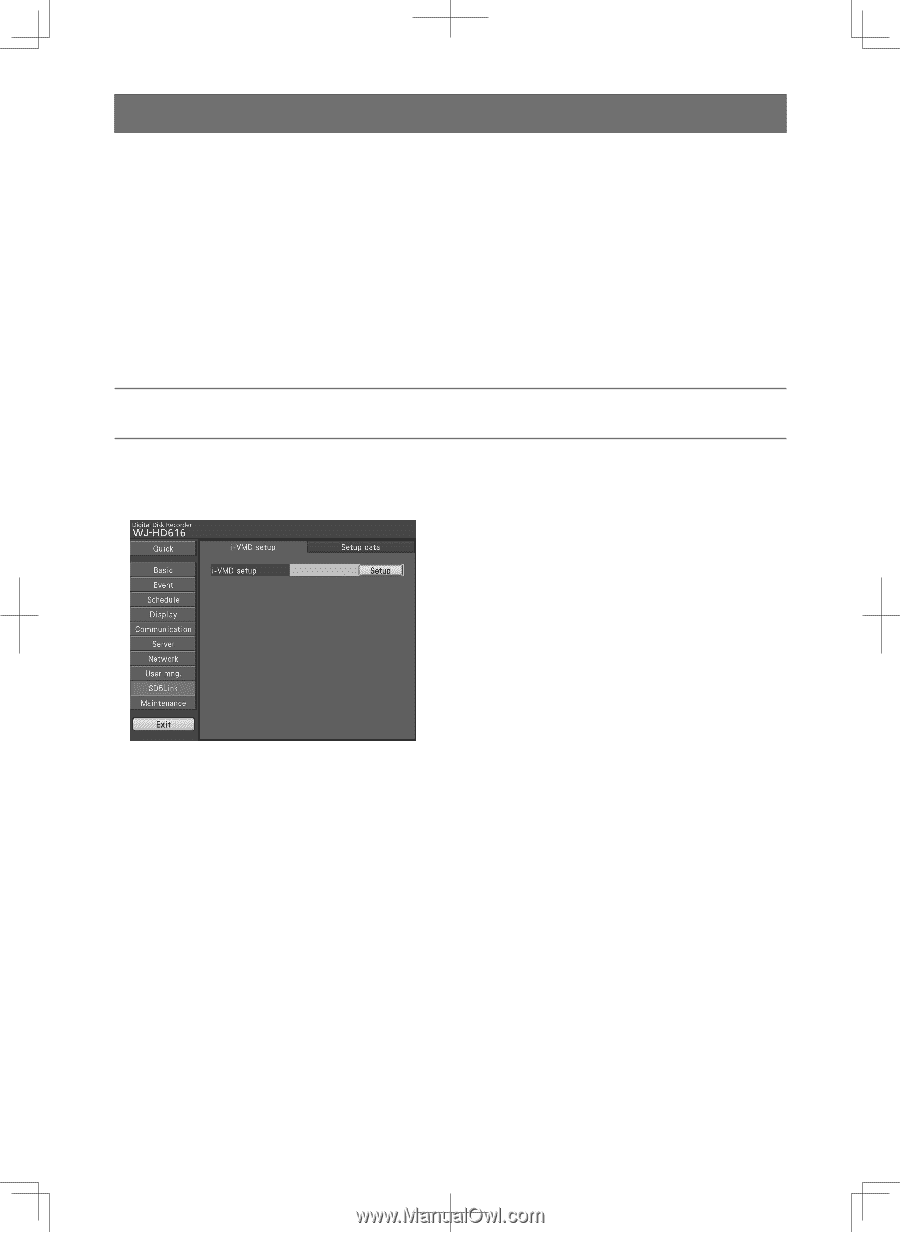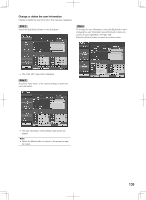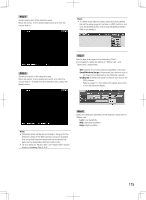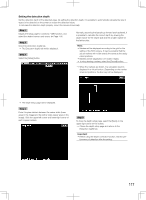Panasonic WJ-HD716/1000 Installation Guide - Page 113
Con the settings relating to SD5 camera [SD5Link]
 |
View all Panasonic WJ-HD716/1000 manuals
Add to My Manuals
Save this manual to your list of manuals |
Page 113 highlights
Configure the settings relating to SD5 camera [SD5Link] The settings relating to the intelligent video motion detection function (hereinafter, i-VMD) of SD5Link cameras connected to the recorder can be configured on the "SD5Link" page. It is possible to upload the settings to SD5Link cameras and download the settings to the recorder. The "SD5Link" page has [i-VMD setup] and [Setup data] tabs. To configure the settings for the SD5Link function, it is necessary to select "COAX" for "Type" of the camera channels to which SD5Link cameras are connected. (☞ Page 92) However, when using HD616K, coaxial communication is unavailable for Camera 9 to 16. It is impossible to control the cameras connected to these channels. Configure the settings relating to the i-VMD function of SD5 camera [i-VMD setup] Important: • The settings relating to i-VMD can be configured only with a mouse connected to the recorder. • It is impossible to configure the settings from a PC (web browser). Select the [i-VMD setup] tab on the "SD5Link" page. (☞ Page 60) The settings relating to the i-VMD function of SD5 cameras such as detection areas, sensitivity, mode and depth can be configured on this tab. About the i-VMD function of SD5 cameras It is possible to set "Motion det." (motion detection), "Object det." (object detection, appearance/disappearance of stationary objects) and "Scene change" for detection conditions of the i-VMD function of SD5 cameras. "Motion det." is set to detect the motion of an object ("Motion"/"Loitering"/"Direction") within the designated area. "Object det." is set to detect a stationary object has appeared or disappeared in the designated area. It is possible to display the frame on live images when detecting motion or appearance/disappearance of a stationary object. In addition, by setting the detection depth, it is also possible to designate the size of an object and the motion range of a person or an object. Refer to the operating instructions of SD5 cameras for further information about the i-VMD function. Refer to the "readme.txt" on the provided CD-ROM about the dedicated software. 113