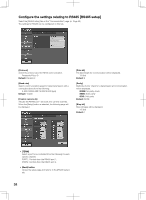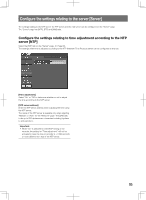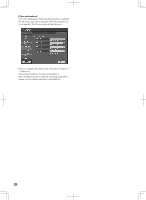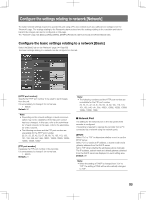Panasonic WJ-HD716/1000 Installation Guide - Page 95
Con the settings relating to the server [Server]
 |
View all Panasonic WJ-HD716/1000 manuals
Add to My Manuals
Save this manual to your list of manuals |
Page 95 highlights
Configure the settings relating to the server [Server] The settings relating to the NTP server, the FTP server and the mail server can be configured on the "Server" page. The "Server" page has [NTP], [FTP] and [Mail] tabs. Configure the settings relating to time adjustment according to the NTP server [NTP] Select the [NTP] tab on the "Server" page. (☞ Page 60) The settings when time is adjusted according to the NTP (Network Time Protocol) server can be configured on this tab. [Time adjustment] Select "On" or "Off" to determine whether or not to adjust the time according to the NTP server. [NTP server address] Enter the NTP server address when adjusting the time using the NTP server. The name of the NTP server is available only when selecting "Manual" or "Auto" for the "Network" page - the [DNS] tab. Enter up to 255 alphanumeric characters including hyphens (-) and periods (.). Important: • When "On" is selected for the DHCP setting of the recorder, the setting for "Time adjustment" will not be activated in case the time of recorder is ±1 000 seconds or more different from that of the NTP server. 95