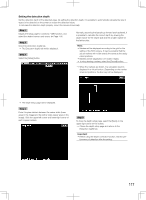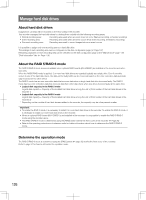Panasonic WJ-HD716/1000 Installation Guide - Page 121
Confirm the network information [Network information]
 |
View all Panasonic WJ-HD716/1000 manuals
Add to My Manuals
Save this manual to your list of manuals |
Page 121 highlights
[Pre-recording area information] When the [Display] button is selected, the "Pre-recording area info." page will be displayed, and the capacity of the pre-event recording area assigned to each camera channel. When the [Back] button is selected, the "Pre-recording area information" page will be closed, and the display will return to the [Disk information] tab. Confirm the network information [Network information] Select the [Network information] tab of the "Maintenance" page. (☞ Page 60) The IP addresses and line speed settings of the network port on the rear panel and the maintenance port behind the front cover of the recorder can be confirmed on this tab. The network settings of the network port and the maintenance port can be configured on the "Network" page - the [Basic] tab. Note: • On the web browser, the number of users logging in to the recorder is displayed. User: Number of users logging in to the recorder Number of FTP users: Number of users logging in to the recorder via an FTP 121