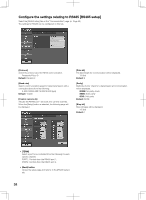Panasonic WJ-HD716/1000 Installation Guide - Page 89
Con the camera title [Camera title]
 |
View all Panasonic WJ-HD716/1000 manuals
Add to My Manuals
Save this manual to your list of manuals |
Page 89 highlights
Configure the camera title [Camera title] Select the [Camera title] tab on the "Display" page. (☞ Page 60) The camera title can be configured on this tab. [Display] Enter a camera title to be displayed on Monitor 2. Enter up to 14 alphanumeric characters for the camera title. Note: • Available characters space) [Embedded Rec] Enter the camera title to be recorded together with the images. The setting is also applied to the camera title to be displayed on Monitor 1. Enter up to 14 alphanumeric characters for the camera title. Important: • To record the camera title together with the images, it is necessary to select "On" for "Embedded Rec (Title)" (☞ page 68) of the "Basic" page - the "Recording" tab. Note: • Available characters space) 89
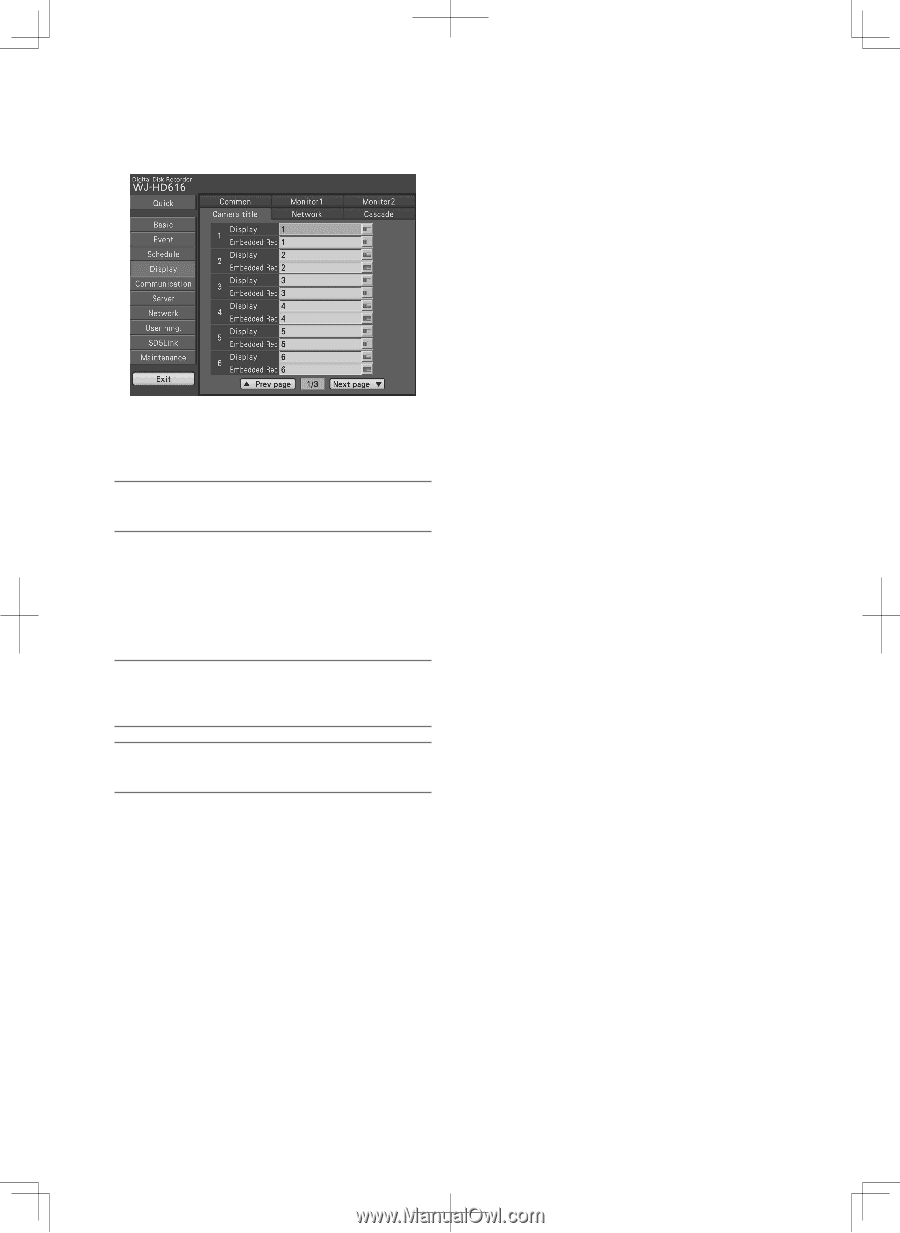
89
Configure the camera title [Camera title]
Select the [Camera title] tab on the "Display" page. (
+
Page 60)
The camera title can be configured on this tab.
[Display]
Enter a camera title to be displayed on Monitor 2.
Enter up to 14 alphanumeric characters for the camera title.
Note:
• Available characters:
!"#$%&'( )*+,-./:;<=>?@[\]^_`{|}~ (space)
[Embedded Rec]
Enter the camera title to be recorded together with the imag-
es.
The setting is also applied to the camera title to be displayed
on Monitor 1.
Enter up to 14 alphanumeric characters for the camera title.
Important:
• To record the camera title together with the images, it is
necessary to select "On" for "Embedded Rec (Title)"
(
+
page 68) of the "Basic" page - the "Recording" tab.
Note:
• Available characters:
"#&( )*+,-./:;? (space)