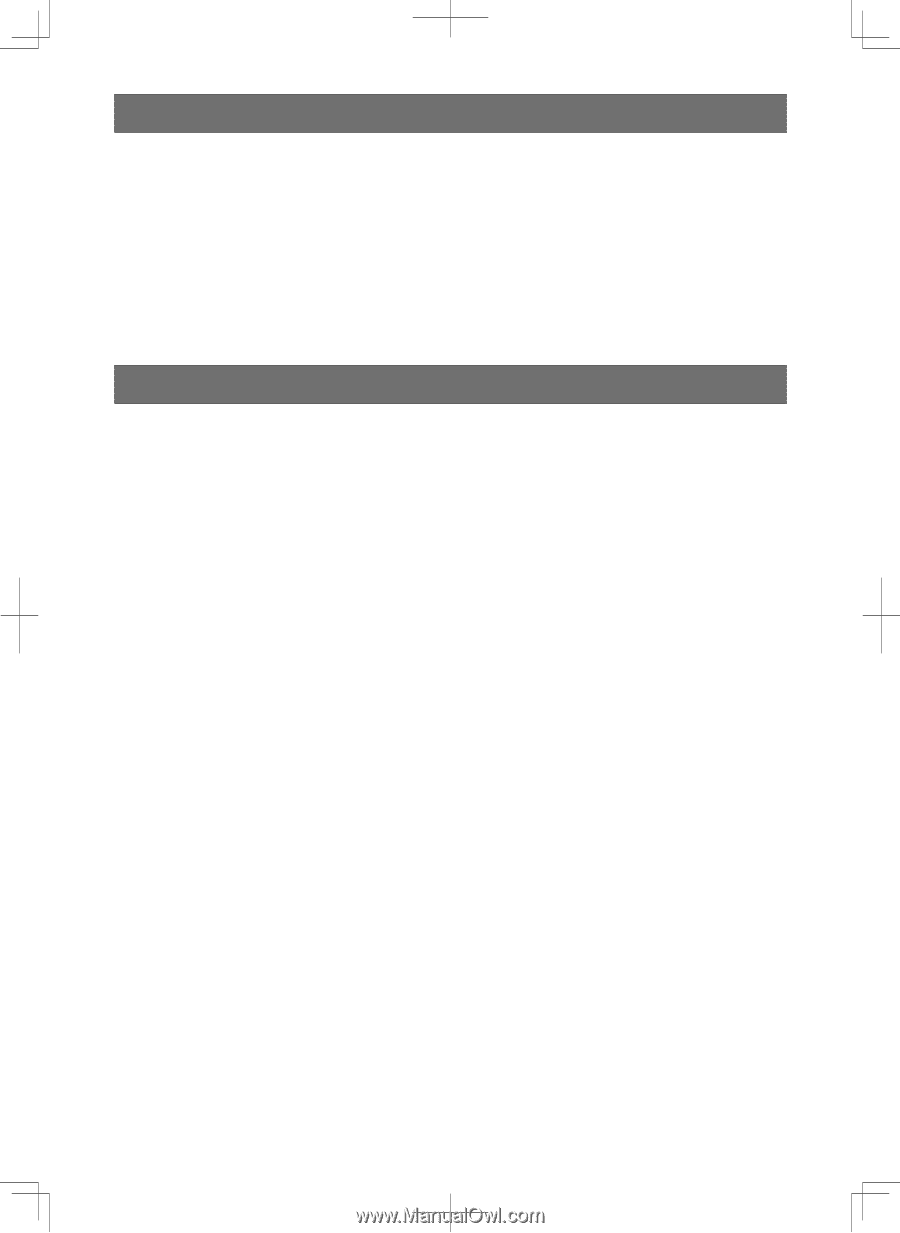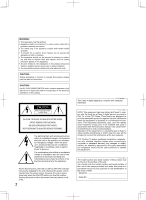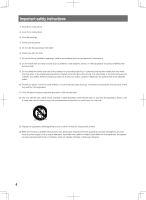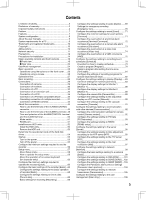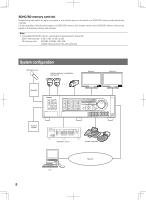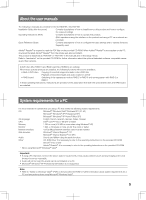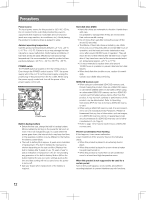Panasonic WJ-HD716/1000 Installation Guide - Page 7
Preface, Features
 |
View all Panasonic WJ-HD716/1000 manuals
Add to My Manuals
Save this manual to your list of manuals |
Page 7 highlights
Preface The digital disk recorders WJ-HD616K, WJ-HD716K are designed for use within a surveillance system, and record images from up to 16 cameras on the hard disk drives. This product supports HDMI (High-Definition Multimedia Interface) standard which allows displaying playback/live images with superior quality when connecting to a high-definition monitor using an optional HDMI cable. It is possible to operate cameras from this product to display images from multiple cameras or switch cameras from which images are to be displayed, etc. * No hard disk drive is supplied with this recorder. For purchasing the hard disk drive, contact your dealer. Features Easy operation using a PC mouse It is possible to operate this product while monitoring a screen when directly connecting a PC mouse (commercially available) to this product. Image display on a High-definition monitor It is possible to display recorded images or live images from cameras on a high-definition monitor (1 920 x 1 080). Easy hard disk drive replacement It is possible to install/remove hard disk drives easily into/from the recorder by opening the front cover to access the HDD slots. When 2 or more hard disk drives are installed, it is possible to replace the hard disk drives without stopping the current recording. Locally procured hard disk drives are to be encased in optional HDD canisters (WJ-HDU40K). At the time of shipment from the factory, 4 canisters have been already installed in the recorder. Contact your dealer for purchasing additional HDD canisters and hard disk drives. HDD fault-tolerance system using the RAID function The RAID function is available as the HDD fault-tolerance system when the optional RAID board (WJ-HD601) is installed. In addition to the RAID 5 mode that recovers data when a single hard disk drive becomes faulty, there is RAID 6 mode that can recover data even if 2 hard disk drives become faulty. Operation in the RAID mode is one of the solutions as the HDD fault-tolerance system that prevents data loss when handling a large amount of data on a large amount of storage. Coordination with SD5 cameras The following functions are available when connecting to Panasonic SD5 cameras using coaxial cables. Refer to the operating instructions of the camera for further information about SD5 cameras. • Alarm recording/Search and play When the camera issued an alarm (arisen by detection of an intruder or appearance/disappearance of object), the alarm recording will start. Images recorded by the alarm recording can be searched and played by designating search conditions such as the alarm type. • i-VMD area setting The settings of the VMD areas created from the camera and the setting of the depth compensation configured from the cam- era can be edited on the recorder motion detection will become more sensitive using the depth compensation. Refer to the operating instructions of cameras for further information about the i-VMD function. • Save and load of the setup data of the camera The settings of the camera (setup data) can be saved on the recorder and the saved setup data can be loaded to the camera. It is convenient when a camera goes out of order and required to be exchanged since a new camera can be used with the same settings as it was. 7