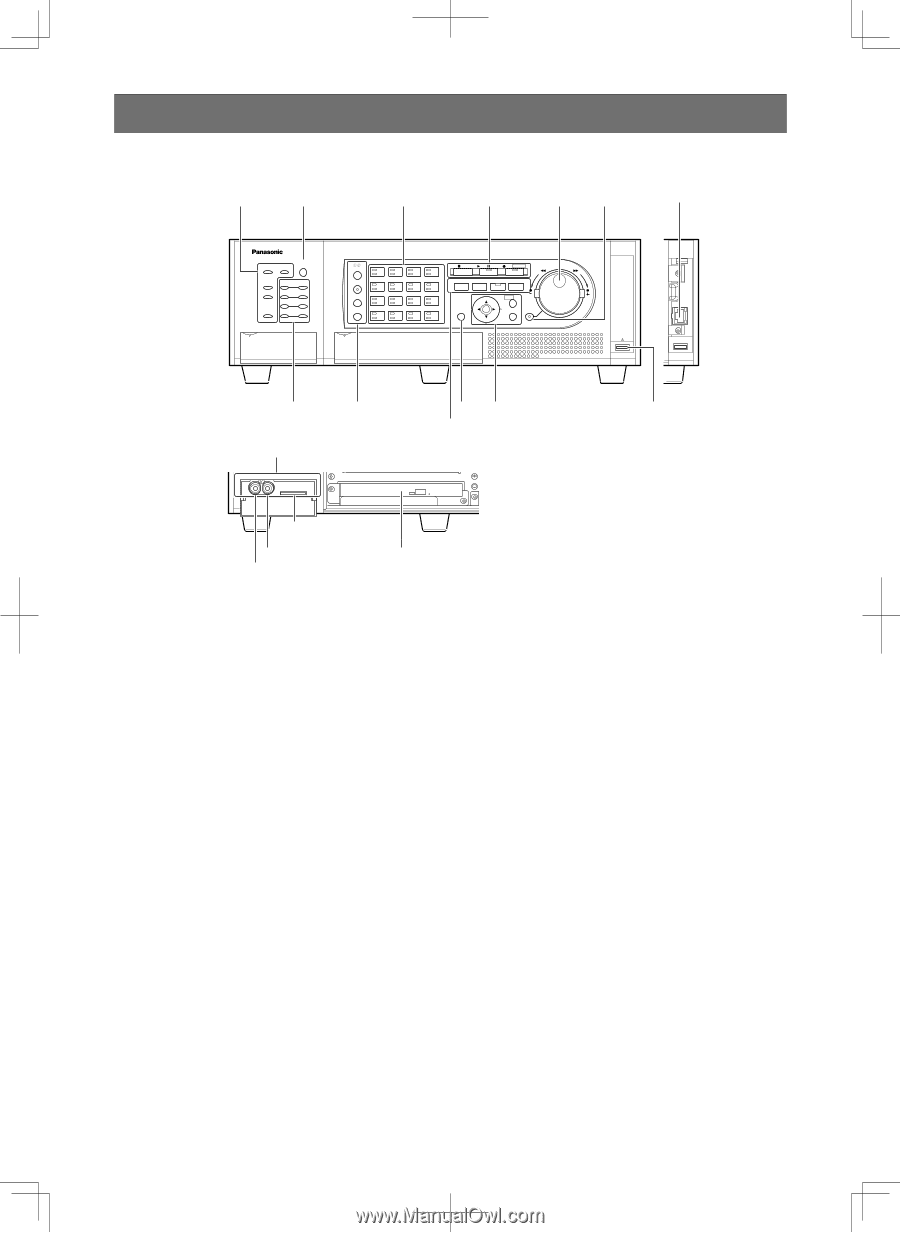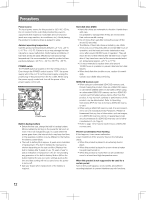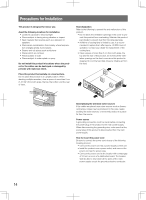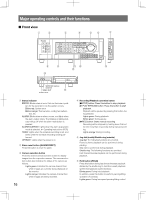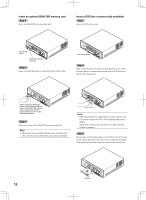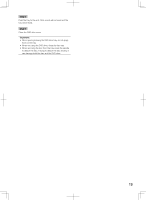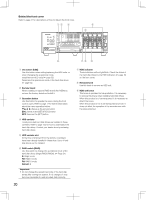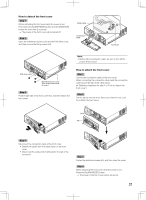Panasonic WJ-HD716/1000 Installation Guide - Page 16
Major operating controls and their functions
 |
View all Panasonic WJ-HD716/1000 manuals
Add to My Manuals
Save this manual to your list of manuals |
Page 16 highlights
Major operating controls and their functions ■ Front view q w e r ty u ERROR ALARM ALARM RESET ALARM SUSPEND TIMER OPERATE STS HDD 1 A/F HDD 2 HDD 3 HDD 4 MONITOR 1 2 3 4 SEQ 5 6 7 8 OSD 9 0/10 11 12 MULTI SCREEN 13 14 15 16 STOP PLAY PAUSE REC REC STOP GOTO LAST GOTO DATE SEARCH COPY REV FWD SUB MENU SETUP /ESC SET HOLD Digital Disk Recorder WJ-HD616 MOUSE MAINTENANCE MOUSE i !4 o !1 !0 !2 STS A/F STS A/F STS A/F STS A/F !3 ESC SET MAINTENANCE SDHC/SD memory card slot VIDEO OUT !5 AUDIO OUT q Status indicator ERROR: Blinks when an error that can become a problem for the recorder to run the system occurs. Blinks red: System error Blinks orange: Thermal error, cooling fan malfunction, etc. ALARM: Blinks when an alarm occurs, and lights when the alarm output stops. The blinking or lighting indicator will go off when the alarm reset button is pressed. ALARM SUSPEND: Lights when the alarm suspension mode is selected. (☞ Operating Instructions (PDF)) TIMER: Lights when the schedule recording is set, and blinks while the schedule recording is being performed. OPERATE: Lights when the power is on. w Alarm reset button [ALARM RESET] Press this button to reset the alarm. e Camera selection button Press the desired camera selection button to display images from the respective camera. The camera selection button also indicates the status of the camera as follows. Lights green: Indicates the camera channel from which images are currently being displayed on the monitor. Lights orange: Indicates the camera channel from which images are being recorded. 16 MOUSE r Recording/Playback operation button [■ STOP] button: Press this button to stop playback. [B PLAY h PAUSE] button: Press this button to start playback. Playback will be paused by pressing this button during playback. Lights green: During playback Blinks green: During pause [● REC] button: Starts manual recording Recording will be stopped by holding down this but- ton (for more than 2 seconds) during manual recording. Lights orange: During recording t Jog dial (inside)/Shuttle ring (outside) Jog dial: The following functions are provided. Frame by frame playback can be performed during pausing. Skip can be performed during playback. Shuttle ring: The following functions are provided. Fast forward/reverse playback can be performed during playback. y Hold button [HOLD] Press this button during fast forward/reverse playback started by the shuttle ring to hold the current playback speed (hold playback speed function). Blinks green: During hold playback In addition, press this button to perform panning/tilting operation of cameras. Lights green: During low-speed panning/tilting control