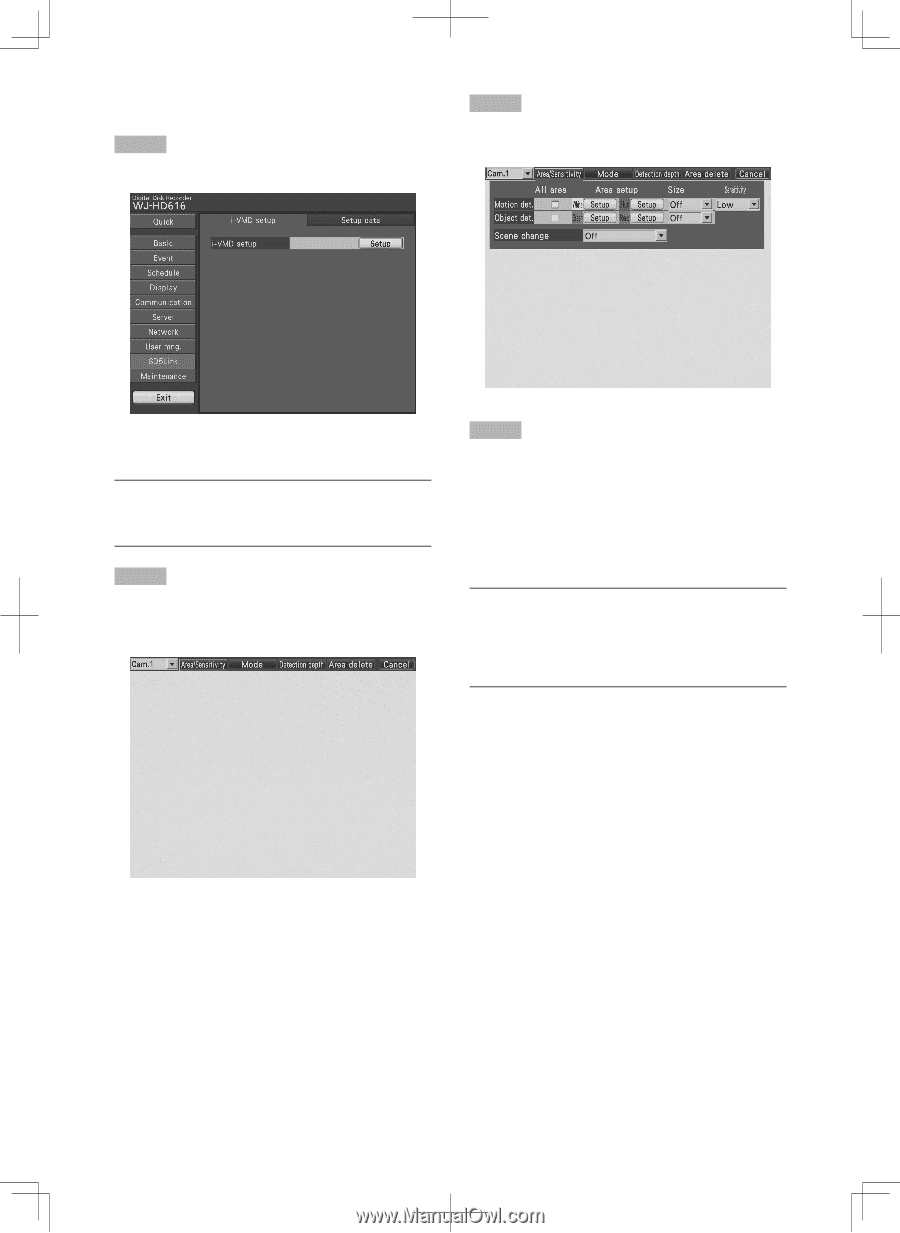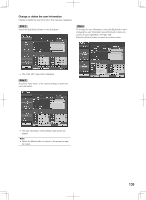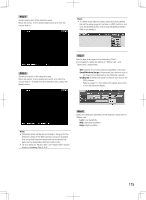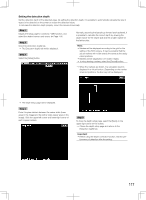Panasonic WJ-HD716/1000 Installation Guide - Page 114
Setting the detection areas and sensitivity
 |
View all Panasonic WJ-HD716/1000 manuals
Add to My Manuals
Save this manual to your list of manuals |
Page 114 highlights
Setting the detection areas and sensitivity Step 1 Select the [Setup] button of the [i-VMD setup] tab. Step 3 Select the [Area/Sensitivity] tab. → The [Area/Sensitivity] tab will be displayed. → The setup page for camera's i-VMD function will be displayed. Note: • When no operation is made for approx.5 minutes on the setup page for camera's i-VMD function, the display will automatically return to Step 1. Step 2 Select the desired camera. Select the [Cam.1] tab, and then select the desired camera (Cam.1/Cam.2...Cam.16) from the pull-down menu. Step 4 Set the detection areas and sensitivity for "Motion det." and "Object det.". To set "Motion det.", select the [Setup] button on the right side of "White" and "Blue" of "Motion det." (The detection areas for "Motion det." are displayed in white or blue frames. To set "Object det.", select the [Setup] button on the right side of "Green" and "Red" of "Object det." (The detection areas for "Object det." are displayed in green or red frames. Note: • When checking "All area", all the area on the displayed image can be set as the detection area. • When not checking "All areas" and not configuring each area setting, all the area on the displayed image will be set as the detection area. 114