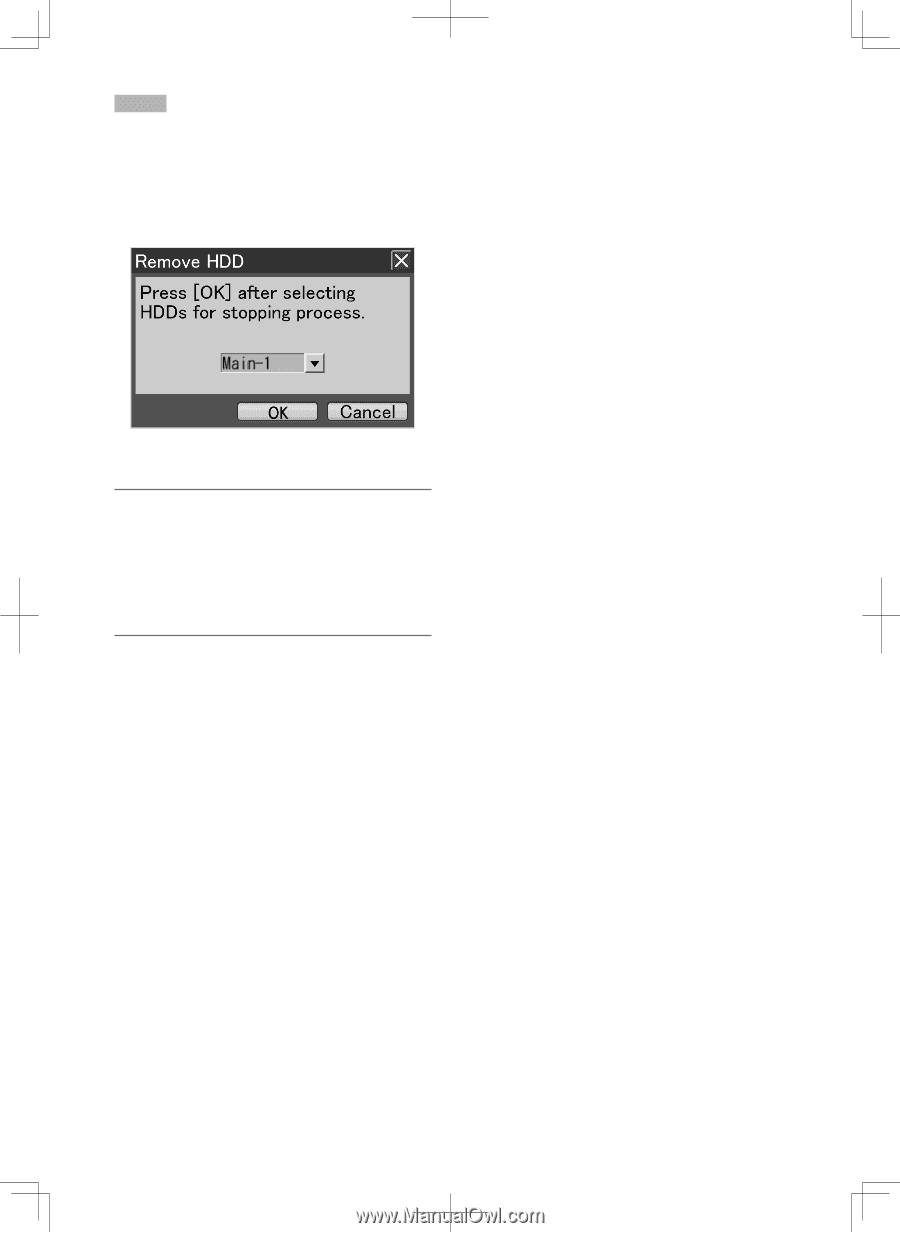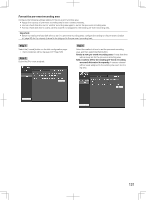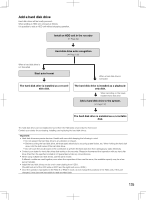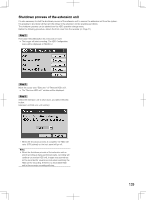Panasonic WJ-HD716/1000 Installation Guide - Page 134
continue on another hard disk drive. Images may some
 |
View all Panasonic WJ-HD716/1000 manuals
Add to My Manuals
Save this manual to your list of manuals |
Page 134 highlights
Step 3 Select the hard disk drive to be shut down, and select the [OK] button. When the hard disk drive on the recorder is to be shut down: Main-y ("y" indicates the hard disk drive number.) When the hard disk drive on the extension unit is to be added to the system: Ext.x-y ("x" indicates the unit number and "y" indicates the hard disk drive number.) → When the shutdown process is complete, the HDD indicator (STS (status)) on the front panel will go off. Note: • When the shutdown process of the hard disk drive on which recording is being performed starts, recording will continue on another hard disk drive. Images may sometimes not be recorded for several seconds when switching the hard disk drive for recording. If there is no recordable hard disk drive in the recorder, recording will stop. • When operating in the RAID mode, it is impossible to start the shutdown process. 134