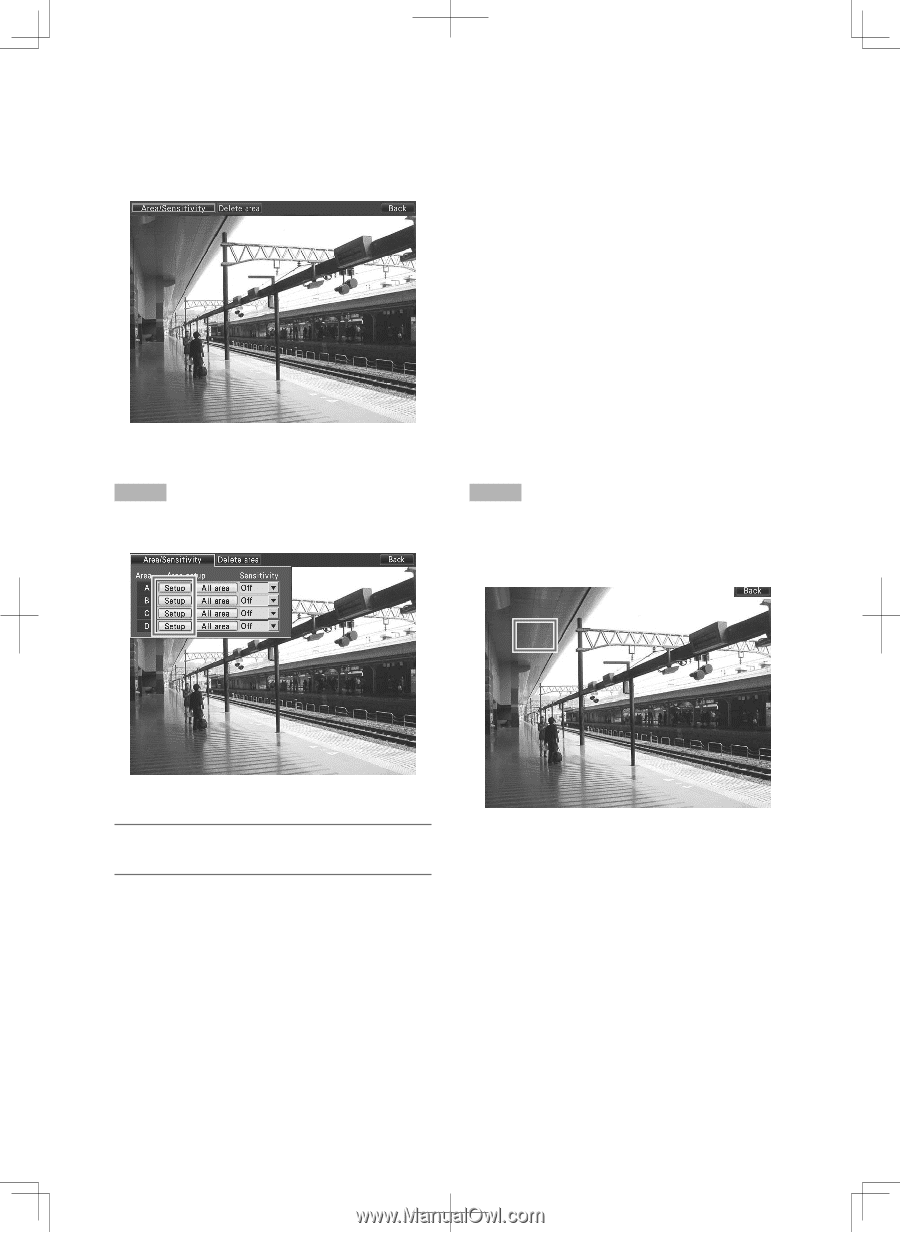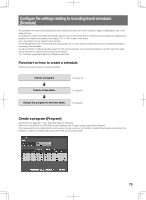Panasonic WJ-HD716/1000 Installation Guide - Page 77
Settings for the video motion detection function
 |
View all Panasonic WJ-HD716/1000 manuals
Add to My Manuals
Save this manual to your list of manuals |
Page 77 highlights
Settings for the video motion detection function Configure the settings for video motion detection areas for each camera channel. Up to 4 areas can be set for a camera channel for the detection area. When selecting "On" for "Search" on the [VMD] tab and selecting "Area", a detection area setup page will be displayed. (☞ Page 75) Follow the procedure below to set the VMD areas. Step 1 Select the [Area/Sensitivity] tab and select the [Setup] button of one of the detection areas (A to D). Step 2 Set the start point of the detection area. Press the [SET] button after moving the cursor to the desired start point of the detection area using the arrows button (C D A B). When using a mouse, click the start point. → A detection area setup page will open. Note: • When selecting the [All area] button, all the area on the displayed image can be set as the detection area. 77