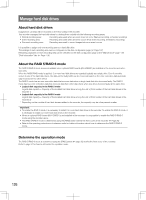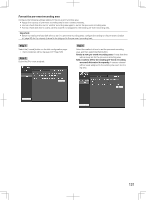Panasonic WJ-HD716/1000 Installation Guide - Page 128
Check the hard disk drive information
 |
View all Panasonic WJ-HD716/1000 manuals
Add to My Manuals
Save this manual to your list of manuals |
Page 128 highlights
Check the hard disk drive information The original capacity, the available capacities of the hard disk drives of the recorder or the extension units (Ext.1 to 3), and capacities of each recording area will be displayed. Select the [Disk Information] tab of the "Disk Information" page on the disk configuration page. Refer to the "Maintenance" page - the [Disk Information] tab for further information about the items displayed on the [Disk Information] tab. (☞ Page 119) When the [Pre-recording area information] tab is selected, the capacity of the pre-event recording area assigned to each camera channel will be displayed. 128
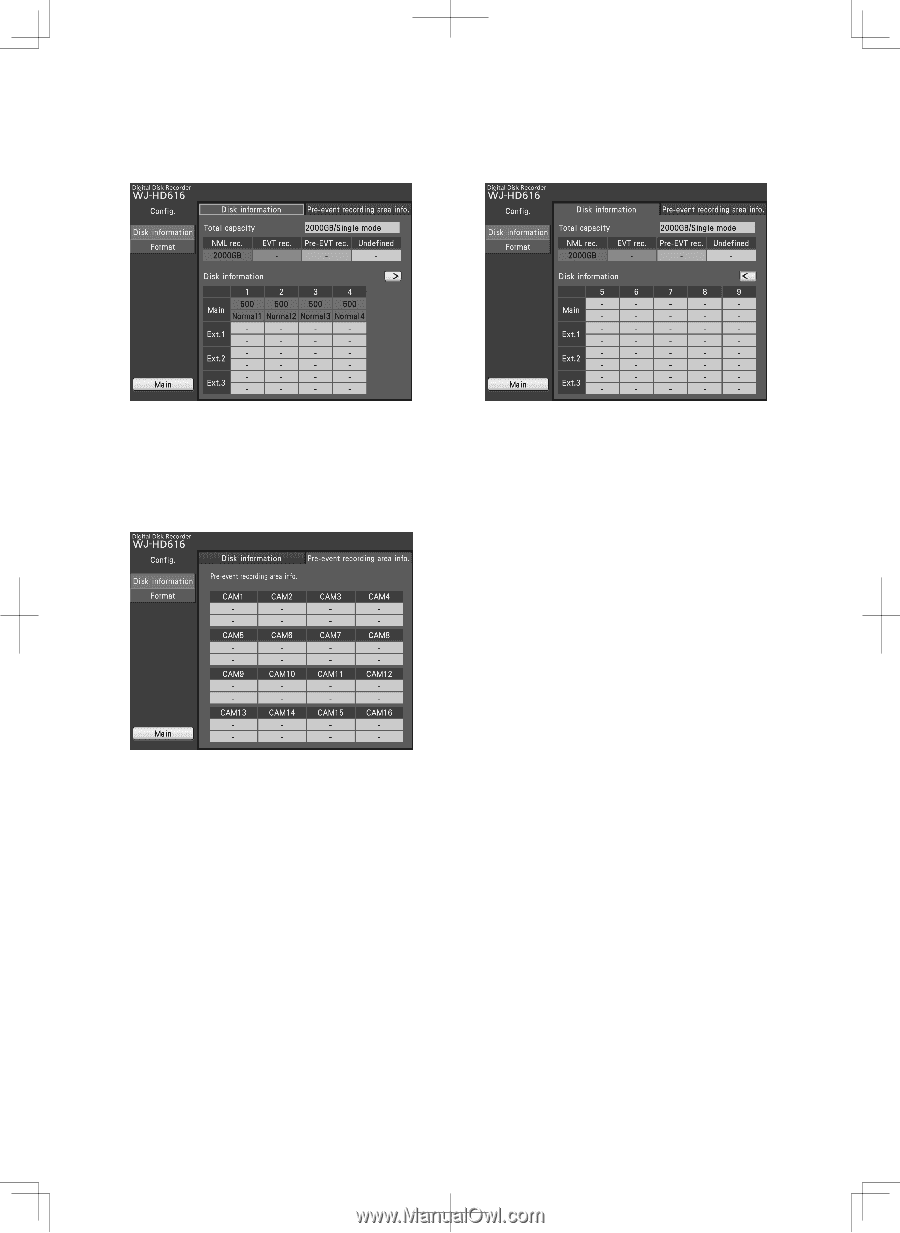
128
Check the hard disk drive information
The original capacity, the available capacities of the hard disk drives of the recorder or the extension units (Ext.1 to 3), and capac-
ities of each recording area will be displayed.
Select the [Disk Information] tab of the "Disk Information" page on the disk configuration page.
Refer to the "Maintenance" page - the [Disk Information] tab for further information about the items displayed on the [Disk
Information] tab. (
+
Page 119)
When the [Pre-recording area information] tab is selected, the capacity of the pre-event recording area assigned to each camera
channel will be displayed.