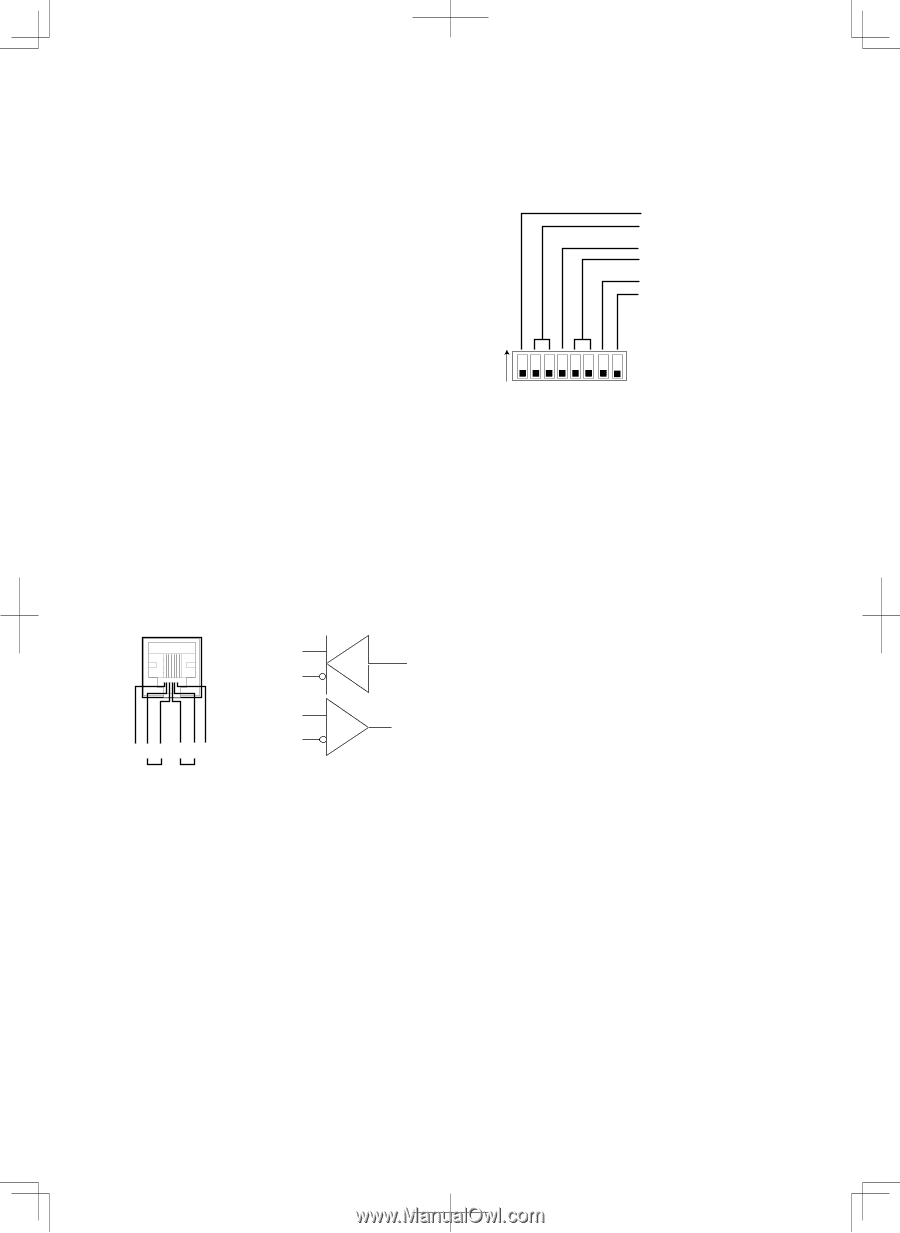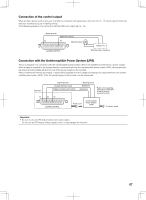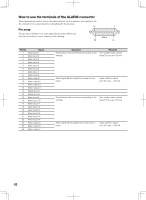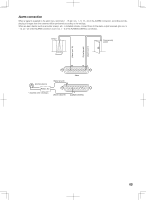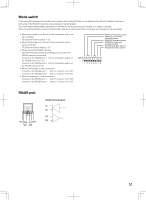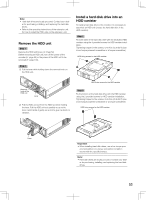Panasonic WJ-HD716/1000 Installation Guide - Page 51
Mode switch
 |
View all Panasonic WJ-HD716/1000 manuals
Add to My Manuals
Save this manual to your list of manuals |
Page 51 highlights
Mode switch Communication between the recorder and a system device using PS·Data can be performed by RS 485 interface. Devices on both ends of the RS485 connection are necessary to be terminated. The mode switch setting differs depending on whether to use the recorder as a receiver or a system controller. When connecting RS485 cameras to the recorder, devices on both ends of the connection are necessary to be terminated. • When the recorder is on the end of the connection with a system controller PS·Data termination switch 1: On • When the recorder is on the end of the connection with a device controller PS·Data termination switch 2: On • When connecting RS485 cameras Set the termination switch of the RS485 port to which the RS485 camera is connected Connect to the RS485 port 1: Set the termination switch of the RS485 port (1) to "On". Connect to the RS485 port 2: Set the termination switch of the RS485 port (2) to "On". • When connecting in 2-wire connection Connect to the RS485 port 1: Set no. 2 and no. 3 to "On". Connect to the RS485 port 2: Set no. 5 and no. 6 to "On". • When connecting in 4-wire connection Connect to the RS485 port 1: Set no. 2 and no. 3 to "Off". Connect to the RS485 port 2: Set no. 5 and no. 6 to "Off". ON 12345678 RS485 (1) Termination switch RS485 (1) 2-wire/4-wire connection switch RS485 (2) Termination switch RS485 (2) 2-wire/4-wire connection switch PS·Data termination switch 1 PS·Data termination switch 2 RS485 port DATA GND RBRA TA TBGND IN OUT Inside block diagram TA TB RA RB 51