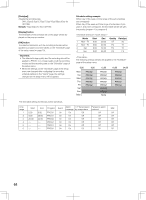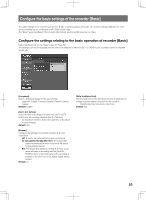Panasonic WJ-HD716/1000 Installation Guide - Page 69
Con the settings relating to audio [Audio]
 |
View all Panasonic WJ-HD716/1000 manuals
Add to My Manuals
Save this manual to your list of manuals |
Page 69 highlights
Configure the settings relating to audio [Audio] Select the [Audio] tab on the "Basic" page. (☞ Page 60) The audio inputs from the AUDIO IN connectors (1 to 4) on the rear panel of the recorder can be assigned to the selected camera channels, and reception interval can be configured on this tab. [Audio1] - [Audio4] Assign audio from the audio input connectors (1 - 4) on the rear panel of the recorders to camera channels. Assign audio in accordance with channels of the connected cameras. When "Off" is selected, audio will not be heard. Default: Off Note: • It is impossible to set the same channel for "Audio 1" to "Audio 4". [Rcv. Int. (for PC)] Select the reception interval to hear audio transmitted from the camera on the web browser of the PC. 120 ms/240 ms/360 ms Default: 120 ms Note: • A shorter reception interval will result in a shorter delay of audio transmission. Making the value bigger will result in a longer delay, but audio interruptions can be minimized. Change the settings according to the network environment. 69