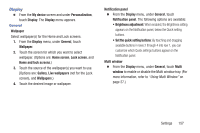Samsung SCH-R970 User Manual Uscc Sgh-r970 Galaxy S4 English User Manual Ver.m - Page 166
More settings, LED indicator, Touch key light duration
 |
View all Samsung SCH-R970 manuals
Add to My Manuals
Save this manual to your list of manuals |
Page 166 highlights
More settings Ⅲ From the Display menu, under More settings, the following options are available: • Touch key light duration: Select the length of time keys light when you touch them (1.5 seconds, 6 seconds, Always off, or Always on). • Display battery percentage: When enabled, the battery's charge level displays in the Status bar next to the Battery icon. • Edit after screen capture: When enabled, after you capture a screen displayed on your phone, Picture editor launches with the screenshot preloaded for you to edit it. • Auto adjust screen tone: When enabled, your phone automatically analyzes the screen and adjusts screen tone to save power. • High touch sensitivity: When enabled, your phone's screen sensitivity increases to let you interact with your phone while wearing gloves. LED indicator Select which alerts cause the LED indicator (upper left corner of your phone) to come on while your phone's screen is off. Ⅲ From the My device screen and under Personalization, touch LED indicator. The following options are available: • Charging: LED indicator lights red while your phone's battery is being charged. • Low battery: LED indicator lights red when your phone's battery charge level becomes low. • Notifications: LED indicator flashes blue when you have missed calls, new messages, or application events. • Voice recording: LED indicator lights blue when you are recording a voice note. 160