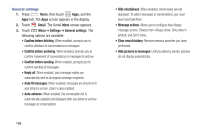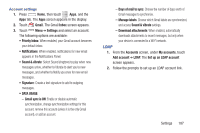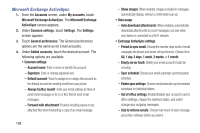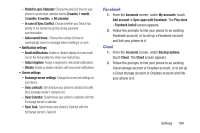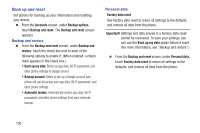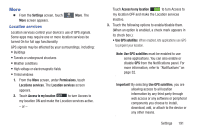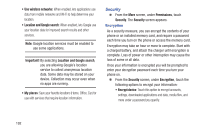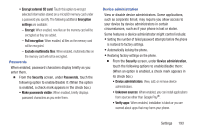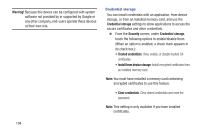Samsung SCH-R970 User Manual Uscc Sgh-r970 Galaxy S4 English User Manual Ver.m - Page 195
Facebook, Cloud, In case of Sync Conflict
 |
View all Samsung SCH-R970 manuals
Add to My Manuals
Save this manual to your list of manuals |
Page 195 highlights
- Period to sync Calendar: Choose the period of time for your phone to synchronize calendar events (2 weeks, 1 month, 3 months, 6 months, or All calendar). - In case of Sync Conflict: Choose whether your Device has priority or the Server has priority during automatic synchronization. - Auto resend times.: Choose the number of times to automatically resend a message before marking it un-sent. • Notification settings - Email notifications: Enable or disable display of a new email icon in the Annunciator line when new mail arrives. - Select ringtone: Assign a ringtone for new email notifications. - Vibrate: Enable or disable vibration with new email notifications. • Server settings - Exchange server settings: Change the server link settings on your device. - Sync contacts: Synchronize your phone's contacts list with the Exchange server's contacts list. - Sync Calendar: Synchronize your phone's calendar with the Exchange server's calendar. - Sync Task: Synchronize your phone's Task list with the Exchange server's Task list. Facebook 1. From the Accounts screen, under My accounts, touch Add account ➔ Sync apps with Facebook. The Play store - Facebook Install screen appears. 2. Follow the prompts to link your phone to an existing Facebook account, or to set up a Facebook account and link your phone to it. Cloud 1. From the Accounts screen, under Backup options, touch Cloud. The Cloud screen appears. 2. Follow the prompts to link your phone to an existing Cloud storage account or Dropbox account, or to set up a Cloud storage account or Dropbox account and link your phone to it. Settings 189