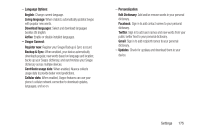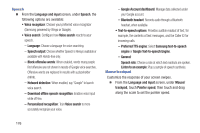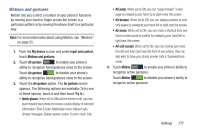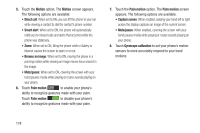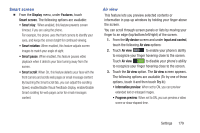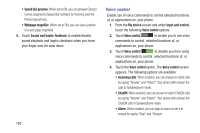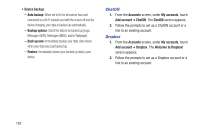Samsung SCH-R970 User Manual Uscc Sgh-r970 Galaxy S4 English User Manual Ver.m - Page 186
Voice control, Speed dial preview, Web magnifier, Sound and haptic feedback, My device
 |
View all Samsung SCH-R970 manuals
Add to My Manuals
Save this manual to your list of manuals |
Page 186 highlights
• Speed dial preview: When set to ON, you can preview Contact names assigned to Speed dial numbers by hovering over the Phone keypad keys. • Webpage magnifier: When set to ON, you can view a portion of a web page magnified. 4. Touch Sound and haptic feedback to enable/disable sound playback and haptic vibrations when you hover your finger over Air view items. 180 Voice control Enable use of voice commands to control selected functions of, or applications on, your phone. 1. From the My device screen and under Input and control, touch the following Voice control options: 2. Touch Voice control to enable you to use voice commands to control selected functions of, or applications on, your phone. 3. Touch Voice control to disable you from using voice commands to control selected functions of, or applications on, your phone. 4. Touch the Voice control option. The Voice control screen appears. The following options are available: • Incoming calls: When enabled, you can answer or reject calls by saying "Answer" and "Reject". Your phone with answer the calls in Speakerphone mode. • ChatON: When enabled, you can answer or reject ChatON calls by saying "Answer" and "Reject". Your phone with answer the ChatON calls in Speakerphone mode. • Alarm: When enabled, you can stop an alarm or set it to snooze by saying "Stop" and "Snooze".