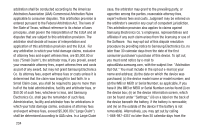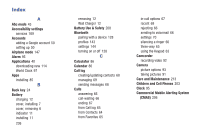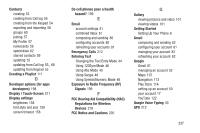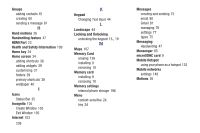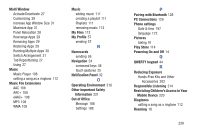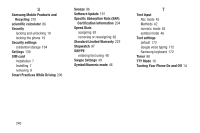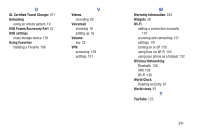Samsung SCH-R970 User Manual Uscc Sgh-r970 Galaxy S4 English User Manual Ver.m - Page 245
Restricting Children's Access to Your, Powering On and Off
 |
View all Samsung SCH-R970 manuals
Add to My Manuals
Save this manual to your list of manuals |
Page 245 highlights
Multi Window Activate/Deactivate 27 Customizing 29 Increase App Window Size 31 Maximize App 31 Panel Relocation 28 Rearrange Apps 29 Removing Apps 29 Restoring Apps 29 Running Multiple Apps 30 Switch Arrangement 31 Tab Repositioning 27 Using 27 Music Music Player 108 setting a song as a ringtone 112 Music File Extensions AAC 108 AAC+ 108 eAAC+ 108 MP3 108 WMA 108 Music adding music 111 creating a playlist 111 Playlists 111 removing music 112 My Files 113 My Profile 57 sending 57 N Namecards sending 59 Navigation 24 command keys 38 touch gestures 25 Notification Panel 32 O Operating Environment 216 Other Important Safety Information 221 Out of Office Message 188 Settings 188 P Pairing with Bluetooth 128 PC Connections 129 Phone settings Date & time 197 language 172 Pictures taking 91 Play Store 114 Powering On and Off 14 Q QWERTY keypad 44 R Reducing Exposure Hands-Free Kits and Other Accessories 202 Responsible Listening 214 Restricting Children's Access to Your Mobile Device 220 Ringtones setting a song as a ringtone 112 Roaming 18 239