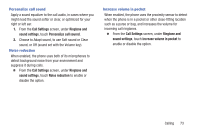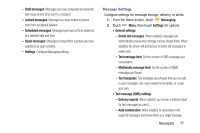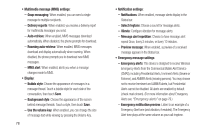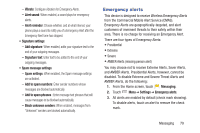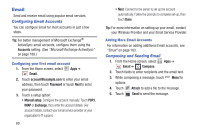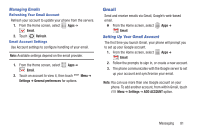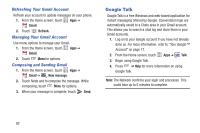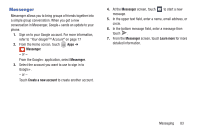Samsung SCH-R970 User Manual Uscc Sgh-r970 Galaxy S4 English User Manual Ver.m - Page 84
Preview message, Select ringtone
 |
View all Samsung SCH-R970 manuals
Add to My Manuals
Save this manual to your list of manuals |
Page 84 highlights
• Multimedia message (MMS) settings: - Goup messaging: When enabled, you can send a single message to multiple recipients. - Delivery reports: When enabled, you receive a delivery report for multimedia messages you send. - Auto-retrieve: When enabled, MMS messages download automatically. When disabled, the phone prompts for download. - Roaming auto-retrieve: When enabled, MMS messages download and display automatically when roaming. When disabled, the phone prompts you to download new MMS messages. - MMS alert: When enabled, alerts you when a message changes mode to MMS. • Display: - Bubble style: Choose the appearance of messages in a message thread. Touch a bubble style for each side of the conversation, then touch Save. - Background style: Choose the appearance of the screen behind message threads. Touch a style, then touch Save. - Use the volume key: When enabled, you can change the size of message text while viewing by pressing the Volume Key. 78 • Notification settings: - Notifications: When enabled, message alerts display in the Status bar. - Select ringtone: Choose a sound for message alerts. - Vibrate: Configure vibration for message alerts. - Message alert repetition: Choose to have message alert repeat Once, Every 2 minutes, or Every 10 minutes. - Preview message: When enabled, a preview of a received message appears in the Status bar. • Emergency message settings: - Emergency alerts: This device is designed to receive Wireless Emergency Alerts from the Commercial Mobile Alert Service (CMAS), including Presidential Alerts, Imminent Alerts (Severe or Extreme), and AMBER Alerts (missing persons). You may choose not to receive Imminent and AMBER alerts, but Presidential Alerts cannot be disabled. All alerts are enabled by default (check mark shown). (For more information about Emergency Alerts see "Emergency alerts" on page 79.) - Emergency notification preview: Listen to an example of a Emergency Alert tone (and vibration, if enabled). The Emergency Alert tone plays at the same volume as your call ringtone.