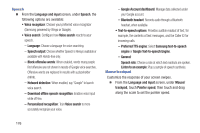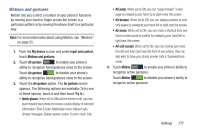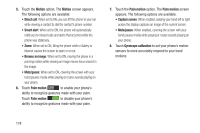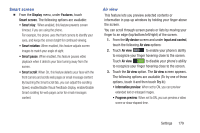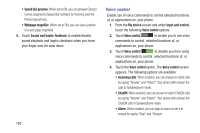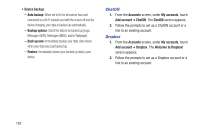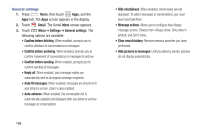Samsung SCH-R970 User Manual Uscc Sgh-r970 Galaxy S4 English User Manual Ver.m - Page 187
Accounts, Samsung account, Settings, Add account, Samsung, General settings, Account settings, Profile
 |
View all Samsung SCH-R970 manuals
Add to My Manuals
Save this manual to your list of manuals |
Page 187 highlights
• Camera: When enabled, you can take pictures by saying "Smile", "Cheese", "Capture" and "Shoot". • Music: When enabled, you can control the Music Player by saying "Next", "Previous", "Pause", "Play", "Volume Up", and "Volume Down". Accounts Set up and manage accounts, including your Samsung, Email, Google, and social networking accounts. Ⅲ From the Settings screen, touch Accounts. The Accounts screen appears. Samsung account 1. From the Accounts screen, under My accounts, touch Add account ➔ Samsung account. The Samsung account screen appears. 2. Under General settings, touch Account settings. The following options are available: • Account information: - Profile (password protected): Change password and view Email address, Date pf birth, Name prefix, First name, Lastname, Zip code, Nickname, and Receive newsletter status for your account. - Terms and conditions: Review Country or region, Terms and conditions, and Privacy policy information. - Help: Find your email address or password, Contact us with a text message, or review Customer support information [My questions, FAQ (Frequently Asked Questions), or Contact us]. Settings 181