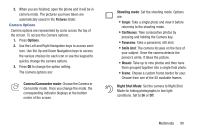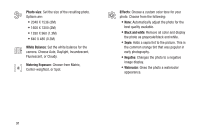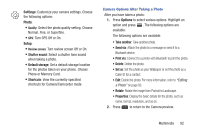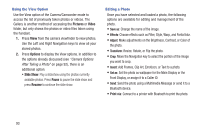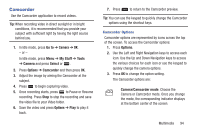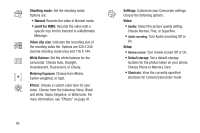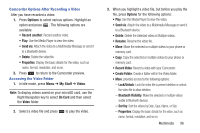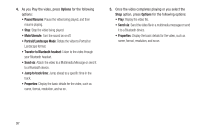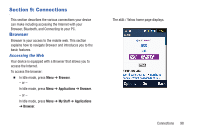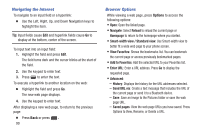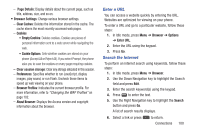Samsung SGH-A997 User Manual Ver.lk8_f6 (English(north America)) - Page 100
Shooting mode, Normal, Limit for MMS, Video clip size, White Balance, Metering Exposure, Effects
 |
View all Samsung SGH-A997 manuals
Add to My Manuals
Save this manual to your list of manuals |
Page 100 highlights
Shooting mode: Set the shooting mode. Options are: • Normal: Records the video in Normal mode. • Limit for MMS: Records the video with a specific size limit to transmit in a Multimedia Message. Video clip size: indicates the recording size of the resulting video file. Options are 320 X 240 (normal shooting mode only) and 176 X 144. White Balance: Set the white balance for the camcorder. Choose Auto, Daylight, Incandescent, Fluorescent, or Cloudy. Metering Exposure: Choose from Matrix, Center-weighted, or Spot. Effects: Choose a custom color tone for your video. Choose from the following: None, Black and white, Sepia, Negative, or Watercolor. For more information, see "Effects" on page 91. 95 Settings: Customize your Camcorder settings. Choose the following options: Video: • Quality: Select the picture quality setting. Choose Normal, Fine, or Superfine. • Audio recording: Turn Audio recording Off or On. Setup: • Review screen: Turn review screen Off or On. • Default storage: Set a default storage location for the photos taken on your phone. Choose Phone or Memory Card. • Shortcuts: View the currently specified shortcuts for Camera/Camcorder mode