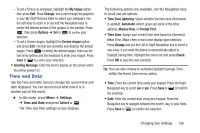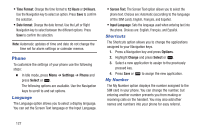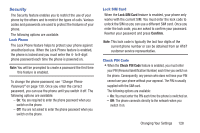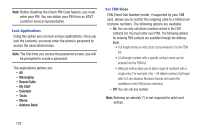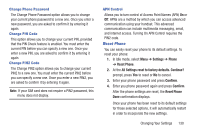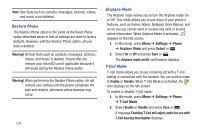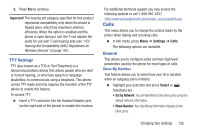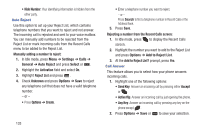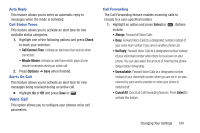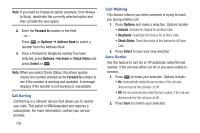Samsung SGH-A997 User Manual Ver.lk8_f6 (English(north America)) - Page 136
Restore Phone, Airplane Mode, T-Coil Mode, T-Coil hearing HearingAids - reset
 |
View all Samsung SGH-A997 manuals
Add to My Manuals
Save this manual to your list of manuals |
Page 136 highlights
Note: User Data such as contacts, messages, pictures, videos, and music is not deleted. Restore Phone The Restore Phone option is the same as the Reset Phone option described above in that all settings are reset to factory defaults. However, with the Restore Phone option, all user data is deleted. Warning! All User Data such as contacts, messages, pictures, videos, and music is deleted. Ensure that you remove your microSD card if applicable because it will erase during the Restore Phone option. Warning! When performing the Restore Phone option, do not remove your battery until the phone completes the task and restarts, otherwise phone damage may occur. 131 Airplane Mode The Airplane mode allows you to turn the Airplane mode On or Off. This mode allows you to use many of your phone's features, such as Games, Music, Notepad, Voice Memos, and so on, but you cannot send or receive any calls or access online information. When Airplane Mode is activated, displays on the Idle screen. 1. In Idle mode, press Menu ➔ Settings ➔ Phone ➔ Airplane Mode and press Select or . 2. Select On or Off and press Save or . The Airplane mode on/off confirmation displays. T-Coil Mode T-Coil mode allows you to use a hearing aid with a T-coil setting in connection with the handset. You can set this mode to Enable or Disable. When T-Coil Mode is activated, the icon displays on the Idle screen. To enable or disable T-Coil mode: 1. In Idle mode, press Menu ➔ Settings ➔ Phone ➔ T-Coil Mode. 2. Select Enable or Disable and press Save or . A message Enabling T-Coil will adjust audio for use with T-Coil hearing HearingAids displays.