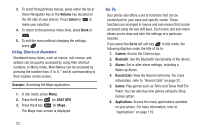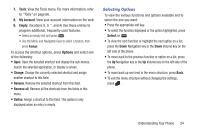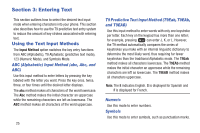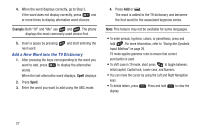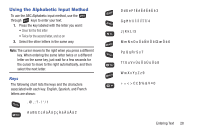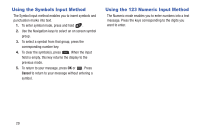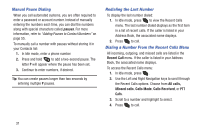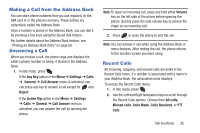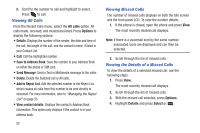Samsung SGH-A997 User Manual Ver.lk8_f6 (English(north America)) - Page 33
Using the Alphabetic Input Method, Entering Text
 |
View all Samsung SGH-A997 manuals
Add to My Manuals
Save this manual to your list of manuals |
Page 33 highlights
Using the Alphabetic Input Method To use the ABC Alphabetic input method, use the through keys to enter your text. 1. Press the key labeled with the letter you want: • Once for the first letter • Twice for the second letter, and so on 2. Select the other letters in the same way. Note: The cursor moves to the right when you press a different key. When entering the same letter twice or a different letter on the same key, just wait for a few seconds for the cursor to move to the right automatically, and then select the next letter. Keys The following chart lists the keys and the characters associated with each key. English, Spanish, and French letters are shown: 1 A a B b C c 2 D d E e F f 3 G g H h I i 4 J j K k L l 5 M m N n O o 6 P p Q q R r S s 7 T t U u V v 8 W w X x Y y Z z 9 0 Entering Text 28