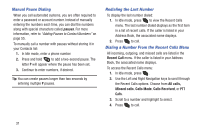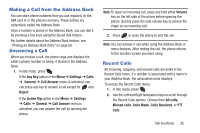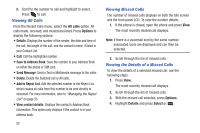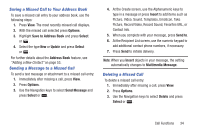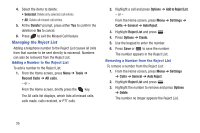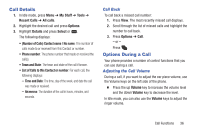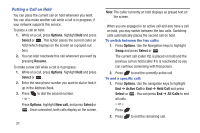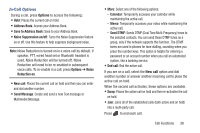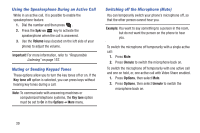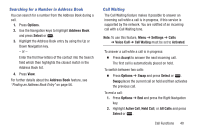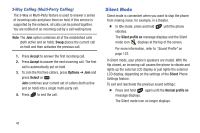Samsung SGH-A997 User Manual Ver.lk8_f6 (English(north America)) - Page 41
Call Details, Options During a Call, Call Back, Adjusting the Call Volume
 |
View all Samsung SGH-A997 manuals
Add to My Manuals
Save this manual to your list of manuals |
Page 41 highlights
Call Details 1. In Idle mode, press Menu ➔ My Stuff ➔ Tools ➔ Recent Calls ➔ All calls. 2. Highlight the desired call and press Options. 3. Highlight Details and press Select or . The following displays: • (Number of Calls) Contact name / No name: The number of calls made to or received from this Contact or number. • Phone number: The phone number that made or received the call(s). • Town and State: The town and state of the call if known. • List of Calls to this Contact or number: For each call, the following displays: - Time and Date: The time, day of the week, and date the call was made or received. - hh:mm:ss: The duration of the call in hours, minutes, and seconds. Call Back To call back a missed call number: 1. Press View. The most recently missed call displays. 2. Scroll through the list of missed calls and highlight the number to call back. 3. Press Options ➔ Call. - or - Press . Options During a Call Your phone provides a number of control functions that you can use during a call. Adjusting the Call Volume During a call, if you want to adjust the ear piece volume, use the Volume keys on the left side of the phone. Ⅲ Press the up Volume key to increase the volume level and the down Volume key to decrease the level. In Idle mode, you can also use the Volume keys to adjust the ringer volume. Call Functions 36