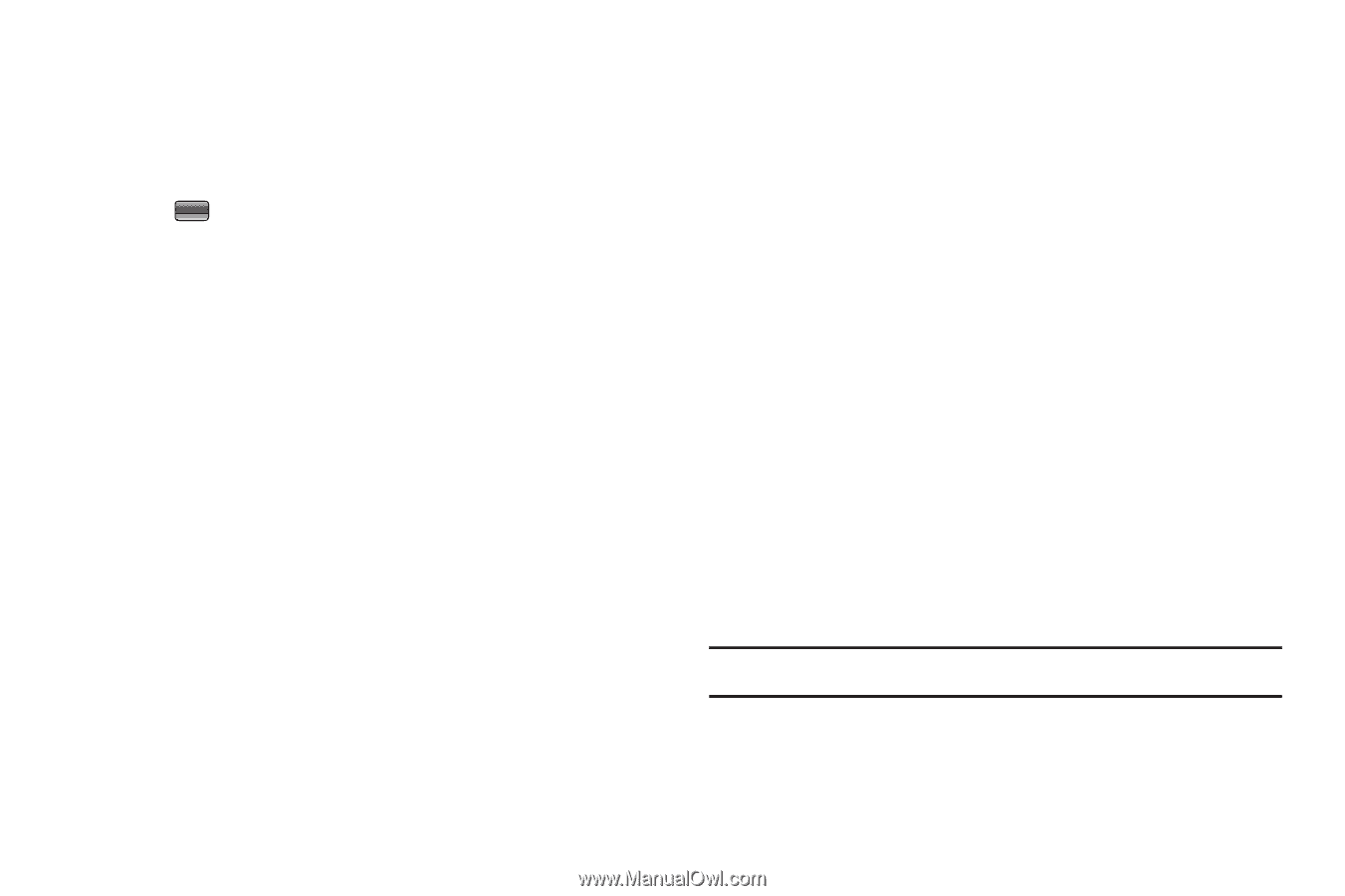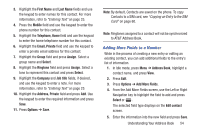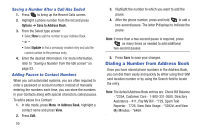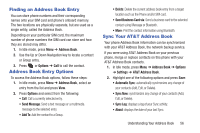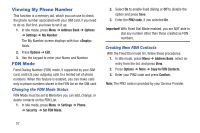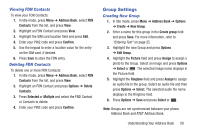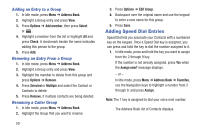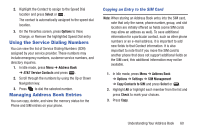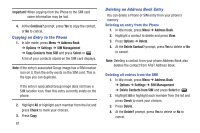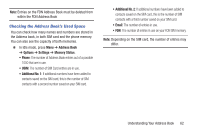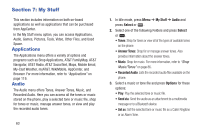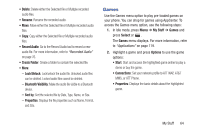Samsung SGH-A997 User Manual Ver.lk8_f6 (English(north America)) - Page 64
Adding Speed Dial Entries, Adding an Entry to a Group, Renaming a Caller Group
 |
View all Samsung SGH-A997 manuals
Add to My Manuals
Save this manual to your list of manuals |
Page 64 highlights
Adding an Entry to a Group 1. In Idle mode, press Menu ➔ Address Book. 2. Highlight a Group entry and press View. 3. Press Options ➔ Add member, then press Select or . 4. Highlight a member from the list or highlight All and press Check. A checkmark beside the name indicates adding this person to the group. 5. Press Add. Removing an Entry From a Group 1. In Idle mode, press Menu ➔ Address Book. 2. Highlight a Group entry and press View. 3. Highlight the member to delete from this group and press Options ➔ Remove. 4. Press Selected or Multiple and select the Contact or Contacts to delete. 5. Press Remove, if multiple contacts are being deleted. Renaming a Caller Group 1. In Idle mode, press Menu ➔ Address Book. 2. Highlight the Group that you want to rename. 59 3. Press Options ➔ Edit Group. 4. Backspace over the original name and use the keypad to enter a new name for this group. 5. Press Save. Adding Speed Dial Entries Speed Dial lets you associate your Contacts with a numbered key on the keypad. Once a Speed Dial key is assigned, you can press and hold the key to dial the number assigned to it. 1. In Idle mode, press and hold the key you want to assign from the 2 through 9 key. If the number is not already assigned, press Yes when the Assign now? message displays. - or - In Idle mode, press Menu ➔ Address Book ➔ Favorites, use the Navigation keys to highlight a number from 2 through 9, and press Assign. Note: The 1 key is assigned to dial your voice mail number. The Address Book list of Contacts displays.