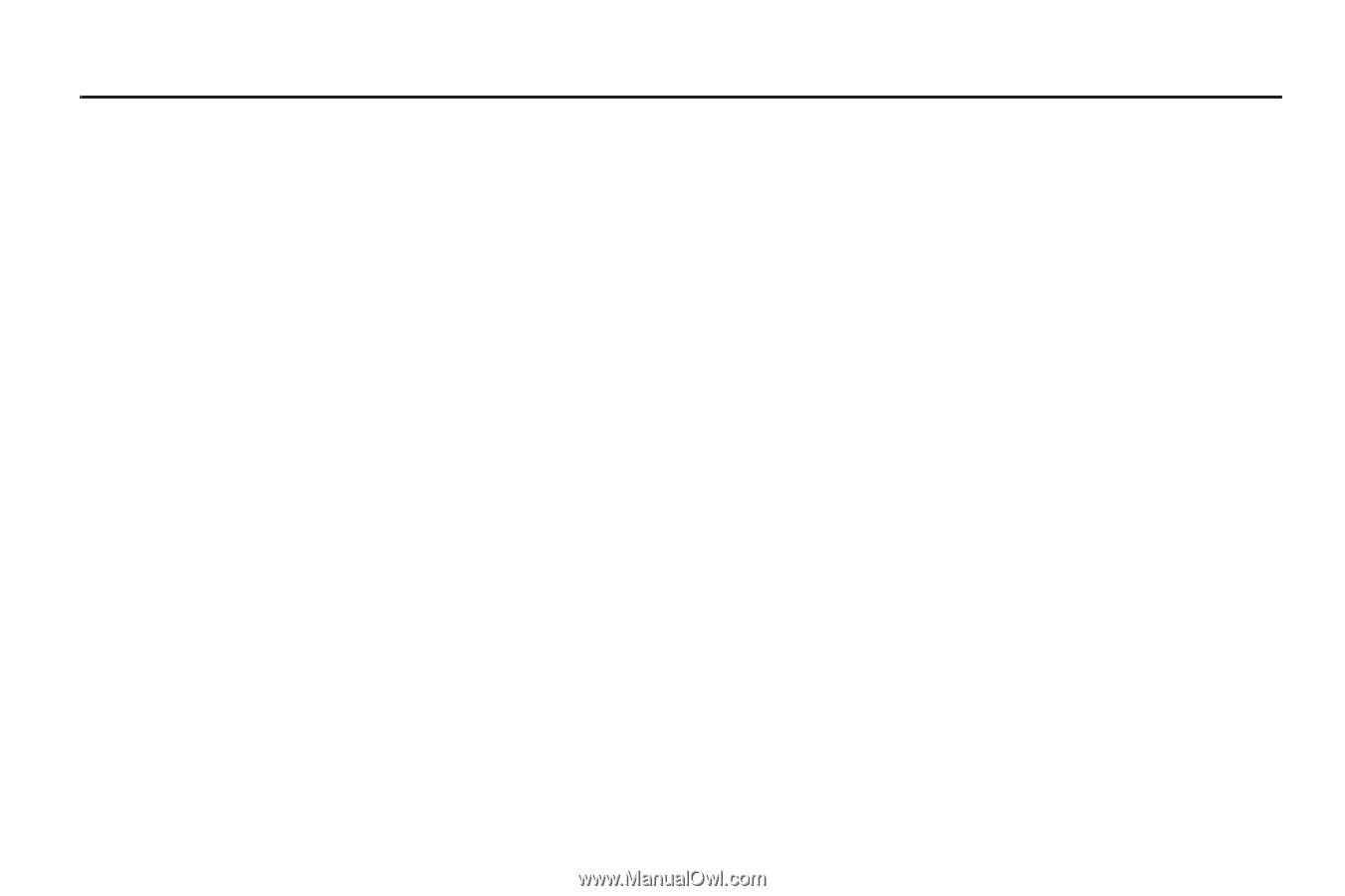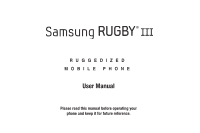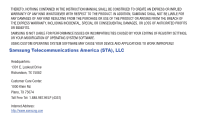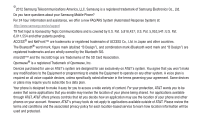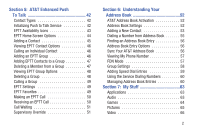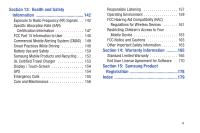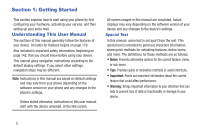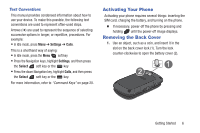Samsung SGH-A997 User Manual Ver.lk8_f6 (English(north America)) - Page 6
Table of Contents, Getting Started, Understanding Your Phone, Entering Text, Call Functions - user manual
 |
View all Samsung SGH-A997 manuals
Add to My Manuals
Save this manual to your list of manuals |
Page 6 highlights
Table of Contents Section 1: Getting Started 5 Understanding This User Manual 5 Activating Your Phone 6 Removing the Back Cover 6 Installing the SIM Card 7 Installing the microSD Card 8 Installing the Battery 9 Replacing the Back Cover 9 Charging the Battery 10 MicroUSB to 3.5mm Converter 11 Turning the Phone On or Off 12 Setting Up Your Voice Mail 12 Section 2: Understanding Your Phone .....14 Features of Your Phone 14 Open View of Your Phone 14 Front and Side Views of Your Phone 16 Back Light 17 Main Display Layout 17 Command Keys 20 Menu Navigation 22 Section 3: Entering Text 25 Using the Text Input Methods 25 Using the T9 Predictive Text Input Method . . . .26 Using the Alphabetic Input Method 28 Using the Symbols Input Method 29 Using the 123 Numeric Input Method 29 Section 4: Call Functions 30 Making a Call 30 Making a Call from the Address Book 32 Answering a Call 32 Recent Calls 32 Call Details 36 Options During a Call 36 Silent Mode 41 1