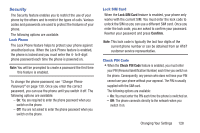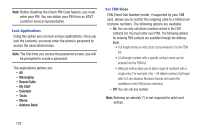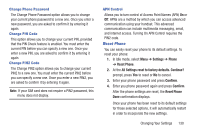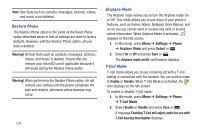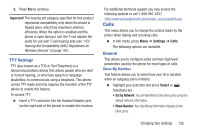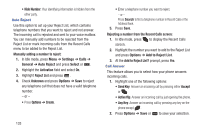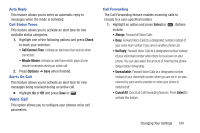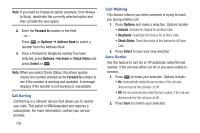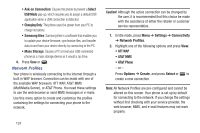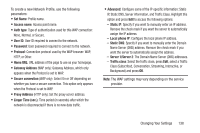Samsung SGH-A997 User Manual Ver.lk8_f6 (English(north America)) - Page 138
Add to Reject List?
 |
View all Samsung SGH-A997 manuals
Add to My Manuals
Save this manual to your list of manuals |
Page 138 highlights
• Hide Number: Your identifying information is hidden from the other party. Auto Reject Use this option to set up your Reject List, which contains telephone numbers that you want to reject and not answer. The incoming call is rejected and sent to your voice mailbox. You can manually add numbers to be rejected from the Reject List or mark incoming calls from the Recent Calls menu to be added to the Reject List. Manually adding a number to reject: 1. In Idle mode, press Menu ➔ Settings ➔ Calls ➔ General ➔ Auto Reject and press Select or . 2. Highlight the Activation field and select On. 3. Highlight Reject List and press . 4. Check Unknown and press Options ➔ Save to reject any telephone call that does not have a valid telephone number. - or - • Press Options ➔ Create. 133 • Enter a telephone number you want to reject. - or - Press Search to find a telephone number in Recent Calls or the Address Book. 5. Press Save. Rejecting a number from the Recent Calls screen: 1. In Idle mode, press to display the Recent Calls screen. 2. Highlight the number you want to add to the Reject List and press Options ➔ Add to Reject List. 3. At the Add to Reject List? prompt, press Yes. Call Answer This feature allows you to select how your phone answers incoming calls. 1. Highlight one of the following options: • Send Key: Answer an incoming call by pressing either Accept or . • Active flip: Answer an incoming call by just opening the phone. • Any Key: Answer an incoming call by pressing any key on the phone except . 2. Press Options ➔ Save or to save your selection.