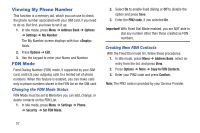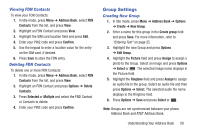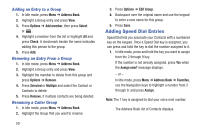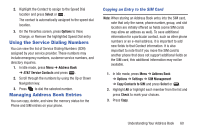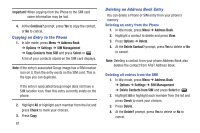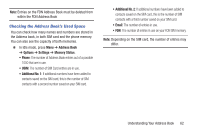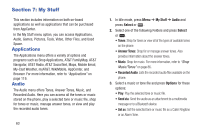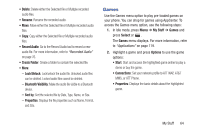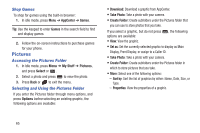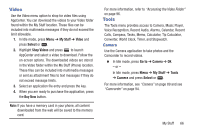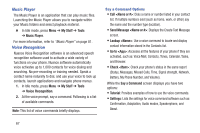Samsung SGH-A997 User Manual Ver.lk8_f6 (English(north America)) - Page 67
Checking the Address Book's Used Space, Address Book, Options, Settings, Memory Status
 |
View all Samsung SGH-A997 manuals
Add to My Manuals
Save this manual to your list of manuals |
Page 67 highlights
Note: Entries on the FDN Address Book must be deleted from within the FDN Address Book Checking the Address Book's Used Space You can check how many names and numbers are stored in the Address book, in both SIM card and the phone memory. You can also see the capacity of both memories. Ⅲ In Idle mode, press Menu ➔ Address Book ➔ Options ➔ Settings ➔ Memory Status. • Phone: The number of Address Book entries out of a possible 1000 that are in use. • USIM: The number of SIM Card entries are in use. • Additional No. 1: If additional numbers have been added to contacts saved on the SIM card, this is the number of SIM contacts with a second number saved on your SIM card. • Additional No. 2: If additional numbers have been added to contacts saved on the SIM card, this is the number of SIM contacts with a third number saved on your SIM card. • Email: The number of entries in use. • FDN: The number of entries in use on your FDN SIM memory. Note: Depending on the SIM card, the number of entries may differ. Understanding Your Address Book 62