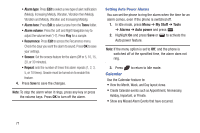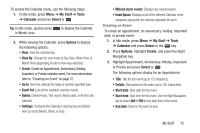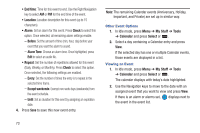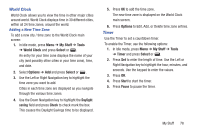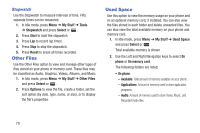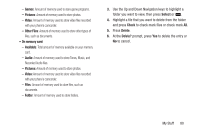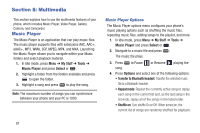Samsung SGH-A997 User Manual Ver.lk8_f6 (English(north America)) - Page 81
Options, Delete, Used Space, My Stuff, Tools, Select, Create, Calculator
 |
View all Samsung SGH-A997 manuals
Add to My Manuals
Save this manual to your list of manuals |
Page 81 highlights
2. Press Options to display the following options, depending on whether any Memos are listed: • View: View the selected Memo. Press Edit to change the Memo. • Create: Create a memo. For more information, refer to "Creating a Memo" on page 76. • Send: Send the Memo via a Multimedia message or via Bluetooth. • Delete: Delete a selected, multiple, or all Memos. • Save to My Stuff: Save the Memo to your My Stuff folder. • Print via Bluetooth: Send the Memo to a Bluetooth printer. • Used Space: Displays the number of memos and the number possible, which is 100. Creating a Memo To create a Memo and add it to your calendar: 1. In Idle mode, press Menu ➔ My Stuff ➔ Tools ➔ Memo and press Select or . 2. Press Options, highlight Create, and press Select or . 3. Use the keypad to enter text and press Save to save the Memo. Calculator This feature lets you use the phone as a calculator. The calculator provides the basic arithmetic functions: addition, subtraction, multiplication, and division. 1. In Idle mode, press Menu ➔ My Stuff ➔ Tools ➔ Calculator and press Select or . 2. Use the numeric keys to enter the first number. Tip: To include a decimal point or a parenthesis, press .() until the symbol you want displays. 3. Enter the operation for your calculation by pressing the Navigation keys as illustrated on the display. 4. Use the numeric keys to enter the second number. 5. To view the result, press . My Stuff 76