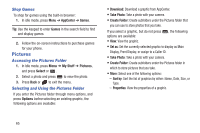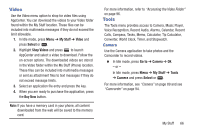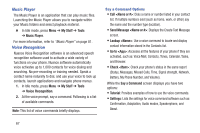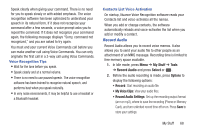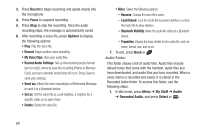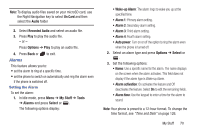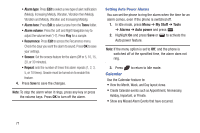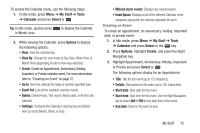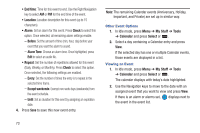Samsung SGH-A997 User Manual Ver.lk8_f6 (English(north America)) - Page 75
Alarms, Recorded Audio
 |
View all Samsung SGH-A997 manuals
Add to My Manuals
Save this manual to your list of manuals |
Page 75 highlights
Note: To display audio files saved on your microSD card, use the Right Navigation key to select On Card and then select the Audio folder 2. Select Recorded Audio and select an audio file. 3. Press Play to play the audio file. - or - Press Options ➔ Play to play an audio file. 4. Press Back or Alarms to exit. This feature allows you to: • set the alarm to ring at a specific time. • set the phone to switch on automatically and ring the alarm even if the phone is switched off. Setting the Alarm To set the alarm: 1. In Idle mode, press Menu ➔ My Stuff ➔ Tools ➔ Alarms and press Select or . The following options display: • Wake-up Alarm: The alarm rings to wake you up at the specified time. • Alarm 1: Primary alarm setting. • Alarm 2: Secondary alarm setting. • Alarm 3: Third alarm setting. • Alarm 4: Fourth alarm setting. • Auto power: Turn on or off the option to ring the alarm even when the phone is turned off. 2. Select an alarm type and press Options ➔ Select or . 3. Set the following options: • Name: Use a specific name for the alarm. The name displays on the screen when the alarm activates. This field does not display if the alarm type is Wake-up Alarm. • Alarm activation: On activates the feature and Off deactivates the feature. Select On to edit the remaining fields. • Alarm time: Use the keypad to enter a time for the alarm to sound. Note: Your phone is preset to a 12-hour format. To change the time format, see "Time and Date" on page 126. My Stuff 70