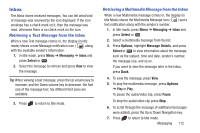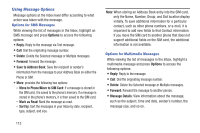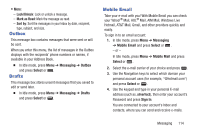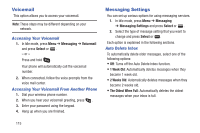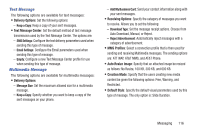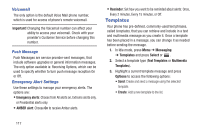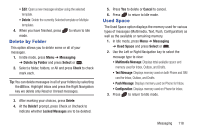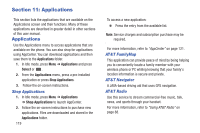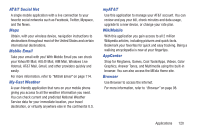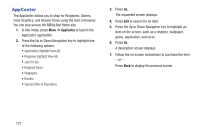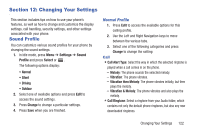Samsung SGH-A997 User Manual Ver.lk8_f6 (English(north America)) - Page 122
Templates, Voicemail, Push Message, Emergency Alert Settings - emergency calls only
 |
View all Samsung SGH-A997 manuals
Add to My Manuals
Save this manual to your list of manuals |
Page 122 highlights
Voicemail The only option is the default Voice Mail phone number, which is used for access of phone's remote voicemail. Important! Changing the Voicemail number can affect your ability to access your voicemail. Check with your provider's Customer Service before changing this number. Push Message Push Messages are service provider-sent messages, that include software upgrades or general information messages. The only option available is: Receiving Options, which can be used to specify whether to turn push message reception On or Off. Emergency Alert Settings Use these settings to manage your emergency alerts. The options are: • Emergency alerts: Choose from All alerts on, Extreme alerts only, or Presidential alerts only. • AMBER alert: Choose On to receive Amber alerts. • Reminder: Set how you want to be reminded about alerts: Once, Every 2 minutes, Every 15 minutes, or Off. Templates Your phone has pre-defined, commonly-used text phrases, called templates, that you can retrieve and include in a text and multimedia message as you create it. Once a template has been placed in a message, you can change it as needed before sending the message. 1. In Idle mode, press Menu ➔ Messaging ➔ Templates and press Select or . 2. Select a template type (Text Templates or Multimedia Templates). 3. Highlight a current template message and press Options to access the following options: • Send: Create and send a message using the selected template. • Create: Add a new template to the list. 117