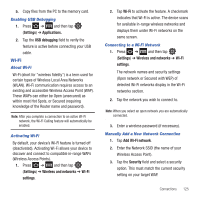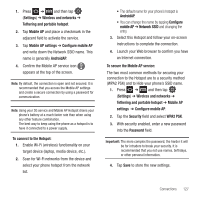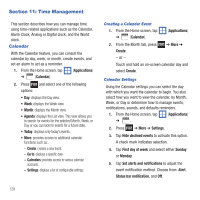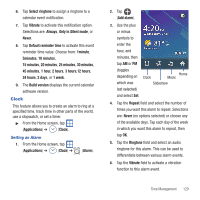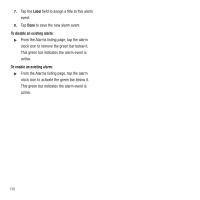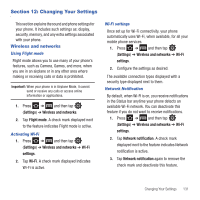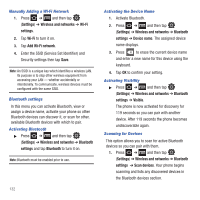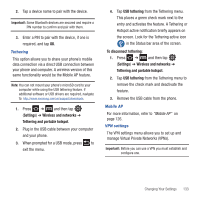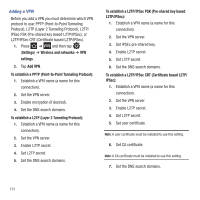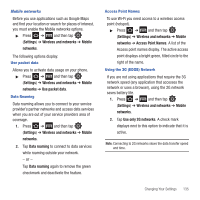Samsung SGH-T499 User Manual (user Manual) (ver.f9) (English) - Page 134
Label, To disable an existing alarm, clock icon to remove the green bar below it.
 |
View all Samsung SGH-T499 manuals
Add to My Manuals
Save this manual to your list of manuals |
Page 134 highlights
7. Tap the Label field to assign a title to this alarm event. 8. Tap Done to save the new alarm event. To disable an existing alarm: ᮣ From the Alarms listing page, tap the alarm clock icon to remove the green bar below it. This green bar indicates the alarm event is active. To enable an existing alarm: ᮣ From the Alarms listing page, tap the alarm clock icon to activate the green bar below it. This green bar indicates the alarm event is active. 130

130
7.
Tap the
Label
field to assign a title to this alarm
event.
8.
Tap
Done
to save the new alarm event.
To disable an existing alarm:
±
From the Alarms listing page, tap the alarm
clock icon to remove the green bar below it.
This green bar indicates the alarm event is
active.
To enable an existing alarm:
±
From the Alarms listing page, tap the alarm
clock icon to activate the green bar below it.
This green bar indicates the alarm event is
active.