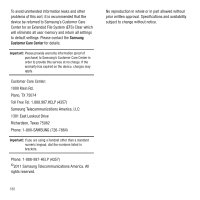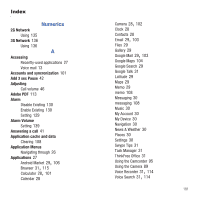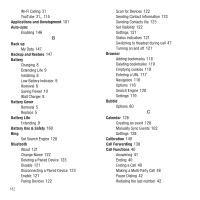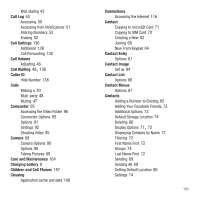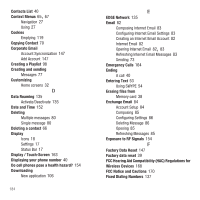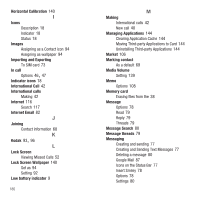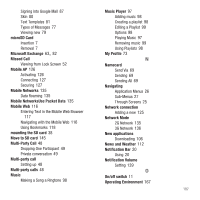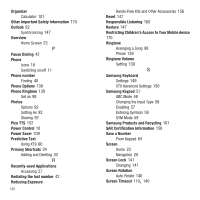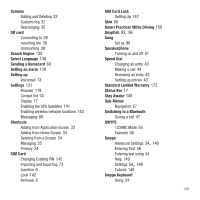Samsung SGH-T499 User Manual (user Manual) (ver.f9) (English) - Page 188
FCC Hearing Aid Compatibility HAC Regulations
 |
View all Samsung SGH-T499 manuals
Add to My Manuals
Save this manual to your list of manuals |
Page 188 highlights
Contacts List 40 , Context Menus 65 67 Navigation 27 Using 27 Cookies Emptying 119 Copying Contact 70 Corporate Email Account Syncronization 147 Add Account 147 Creating a Playlist 98 Creating and sending Messages 77 Customizing Home screens 32 D Data Roaming 135 Activate/Deactivate 135 Date and Time 152 Deleting Multiple messages 80 Single message 80 Deleting a contact 66 Display Icons 18 Settings 17 Status Bar 17 Display / Touch-Screen 163 Displaying your phone number 40 Do cell phones pose a health hazard? 154 Downloading New application 106 184 E EDGE Network 135 Email 82 Composing Internet Email 83 Configuring Internet Email Settings 83 Creating an Internet Email Account 82 Internet Email 82 , Opening Internet Email 82 83 Refreshing Internet Email Messages 83 Sending 73 Emergency Calls 164 Ending A call 40 Entering Text 53 Using SWYPE 54 Erasing files from Memory card 38 Exchange Email 84 Account Setup 84 Composing 85 Configuring Settings 86 Deleting Message 86 Opening 85 Refreshing Messages 85 Exposure to RF Signals 154 F Factory Data Reset 147 Factory data reset 39 FCC Hearing Aid Compatibility (HAC) Regulations for Wireless Devices 168 FCC Notice and Cautions 170 Fixed Dialing Numbers 137