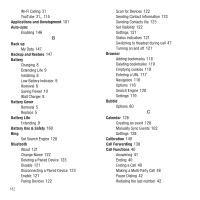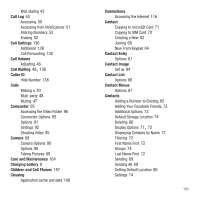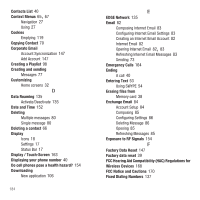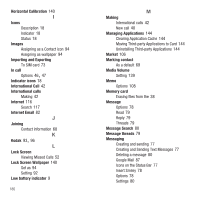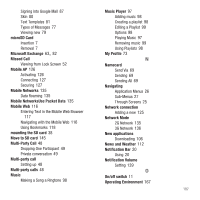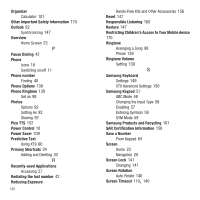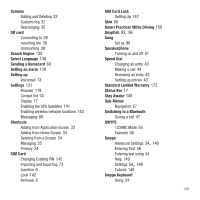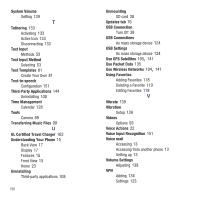Samsung SGH-T499 User Manual (user Manual) (ver.f9) (English) - Page 191
Mobile NetworksUse Packet Data, My Profile
 |
View all Samsung SGH-T499 manuals
Add to My Manuals
Save this manual to your list of manuals |
Page 191 highlights
Signing into Google Mail 87 Skin 80 Text Templates 81 Types of Messages 77 Viewing new 79 microSD Card Insertion 7 Removal 7 , Microsoft Exchange 63 82 Missed Call Viewing from Lock Screen 52 Mobile AP 126 Activating 126 Connecting 127 Securing 127 Mobile Networks 135 Data Roaming 135 Mobile NetworksUse Packet Data 135 Mobile Web 116 Entering Text in the Mobile Web Browser 117 Navigating with the Mobile Web 116 Using Bookmarks 118 mounting the SD card 38 Move to SD card 145 Multi-Party Call 48 Dropping One Participant 49 Private conversation 49 Multi-party call Setting up 48 Multi-party calls 48 Music Making a Song a Ringtone 98 Music Player 97 Adding music 98 Creating a playlist 98 Editing a Playlist 99 Options 98 Playing Music 97 Removing music 99 Using Playlists 98 My Profile 73 N Namecard Send Via 69 Sending 69 Sending All 69 Navigating Application Menus 26 Sub-Menus 27 Through Screens 25 Network connection Adding a new 125 Network Mode 2G Network 135 3G Network 136 New applications Downloading 106 News and Weather 112 Notification Bar 20 Using 20 Notification Volume Setting 139 O On/off switch 11 Operating Environment 167 187