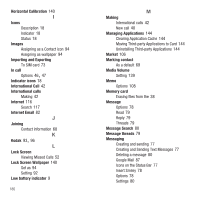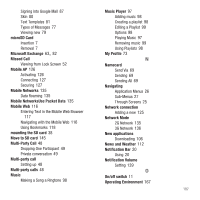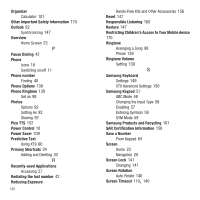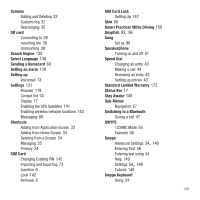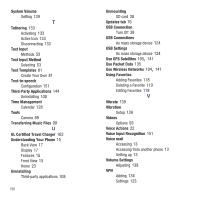Samsung SGH-T499 User Manual (user Manual) (ver.f9) (English) - Page 194
UL Certified Travel Charger, Transferring Music Files
 |
View all Samsung SGH-T499 manuals
Add to My Manuals
Save this manual to your list of manuals |
Page 194 highlights
System Volume Setting 139 T Tethering 133 Activating 133 Active Icon 133 Disconnecting 133 Text Input Methods 53 Text Input Method Selecting 53 Text Templates 81 Create Your Own 81 Text-to-speech Configuration 151 Third-Party Applications 144 Uninstalling 108 Time Management Calendar 128 Tools Camera 89 Transferring Music Files 99 U UL Certified Travel Charger 162 Understanding Your Phone 15 Back View 17 Display 17 Features 15 Front View 15 Home 23 Uninstalling Third-party applications 108 190 Unmounting SD card 38 Updates tab 76 USB Connection Turn Off 38 USB Connections As mass storage device 124 USB Settings As mass storage device 124 , Use GPS Satellites 105 141 Use Packet Data 135 , Use Wireless Networks 104 141 Using Favorites Adding Favorites 118 Deleting a Favorite 119 Editing Favorites 118 V Vibrate 139 Vibration Setup 139 Videos Options 93 Voice Actions 22 Voice Input Recognition 151 Voice mail Accessing 13 Accessing from another phone 13 Setting up 13 Volume Settings Adjusting 139 VPN Adding 134 Settings 133