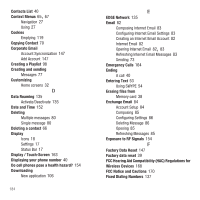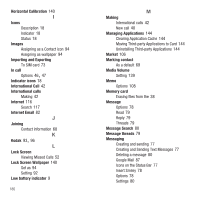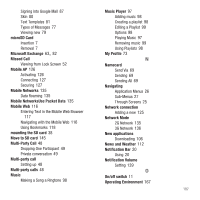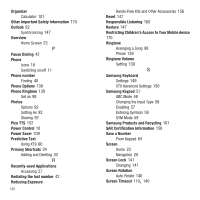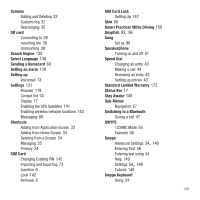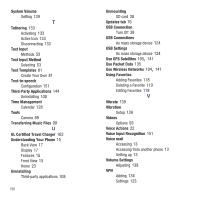Samsung SGH-T499 User Manual (user Manual) (ver.f9) (English) - Page 193
Smart Practices While Driving, SIM Card Lock
 |
View all Samsung SGH-T499 manuals
Add to My Manuals
Save this manual to your list of manuals |
Page 193 highlights
Screens Adding and Deleting 32 Customizing 32 Rearranging 32 SD card Connecting to 38 mounting the 38 Unmounting 38 Search Engine 120 Select Language 148 Sending a Namecard 69 Setting an alarm 129 Setting up Voicemail 13 Settings 131 Browser 119 Contact list 74 Display 17 Enabling the GPS Satellites 141 Enabling wireless network locations 140 Messaging 80 Shortcuts Adding from Application Screen 33 Adding from Home Screen 34 Deleting from a Screen 34 Managing 33 Primary 24 SIM Card Changing Exisitng PIN 142 Importing and Exporting 73 Insertion 6 Lock 142 Removal 6 SIM Card Lock Setting Up 142 Skin 80 Smart Practices While Driving 159 , Snapfish 93 96 Song Set as 98 Speakerphone Turning on and off 47 Speed Dial Changing an entry 43 Making a call 44 Removing an entry 43 Setting up entries 43 Standard Limited Warranty 172 Status Bar 17 Stay Awake 145 Sub-Menus Navigation 27 Switching to a Bluetooth During a call 47 SWYPE 123ABC Mode 56 Example 56 Swype , Advanced Settings 54 149 Entering Text 56 Entering text using 54 Help 149 , Settings 54 149 Tutorial 149 Swype Keyboard Using 54 189