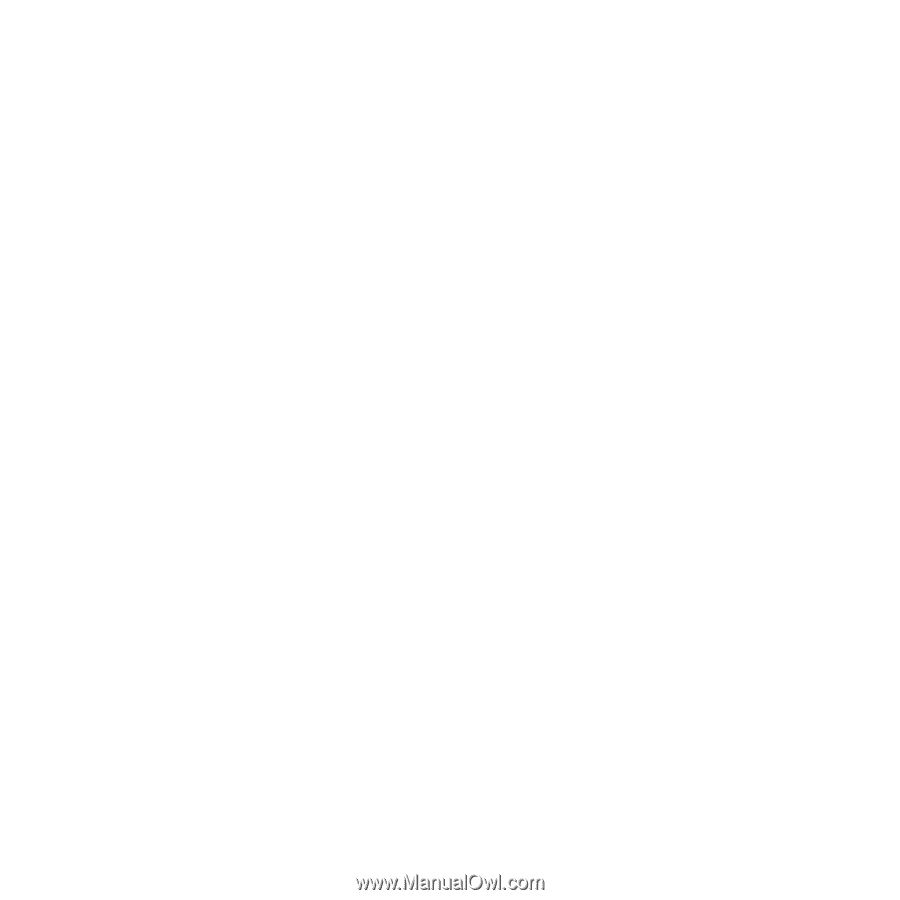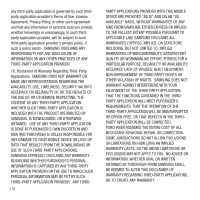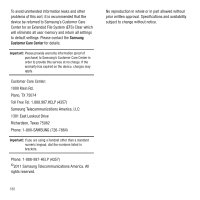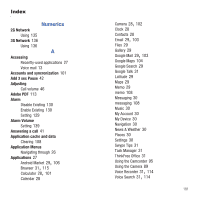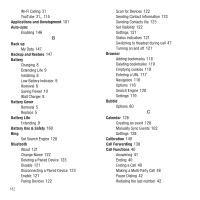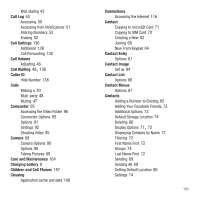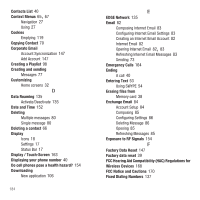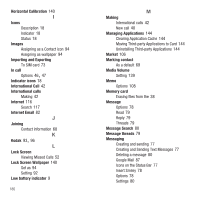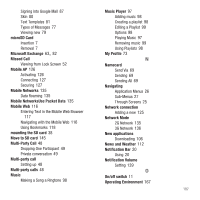Samsung SGH-T499 User Manual (user Manual) (ver.f9) (English) - Page 186
Battery Use & Safety, Backup and Restore
 |
View all Samsung SGH-T499 manuals
Add to My Manuals
Save this manual to your list of manuals |
Page 186 highlights
Wi-Fi Calling 31 YouTube 31, 115 Applications and Development 101 Auto-sync Enabling 146 B Back up My Data 147 Backup and Restore 147 Battery Charging 8 Extending Life 9 Installing 8 Low Battery Indicator 9 Removal 8 Saving Power 10 Wall Charger 8 Battery Cover Removal 5 Replace 5 Battery Life Extending 9 Battery Use & Safety 160 Bing Set Search Engine 120 Bluetooth About 121 Change Name 122 Deleting a Paired Device 123 Disable 121 Disconnecting a Paired Device 123 Enable 121 Paring Devices 122 182 Scan for Devices 122 Sending Contact Information 123 Sending Contacts Via 123 Set Visibility 122 Settings 121 Status indicators 121 Switching to Headset during call 47 Turning on and off 121 Browser Adding bookmarks 118 Deleting bookmarks 119 Emptying cookies 119 Entering a URL 117 Navigation 116 Options 116 Search Engine 120 Settings 119 Bubble Options 80 C Calendar 128 Creating an event 128 Manually Sync Events 102 Settings 128 Calibration 140 Call Forwarding 138 Call Functions 40 Answering 41 Ending 40 Ending a Call 40 Making a Multi-Party Call 48 Pause Dialing 42 Redialing the last number 42