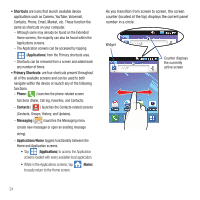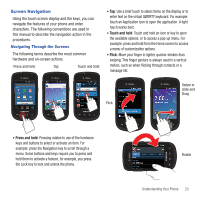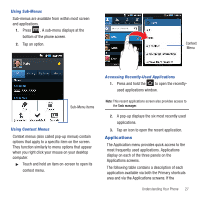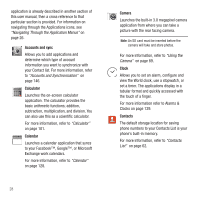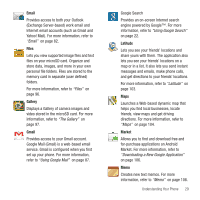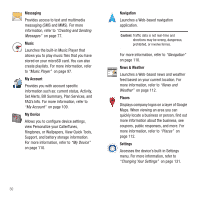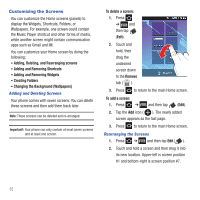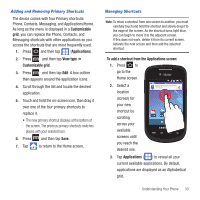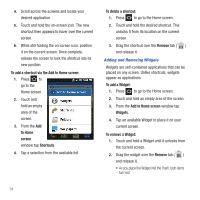Samsung SGH-T499 User Manual (user Manual) (ver.f9) (English) - Page 33
Email, Files, Gallery, Latitude, Market, The Gallery, Using Google Mail - internet settings
 |
View all Samsung SGH-T499 manuals
Add to My Manuals
Save this manual to your list of manuals |
Page 33 highlights
Email Provides access to both your Outlook (Exchange Server-based) work email and Internet email accounts (such as Gmail and Yahoo! Mail). For more information, refer to "Email" on page 82. Files Lets you view supported image files and text files on your microSD card. Organize and store data, images, and more in your own personal file folders. Files are stored to the memory card in separate (user defined) folders. For more information, refer to "Files" on page 96. Gallery Displays a Gallery of camera images and video stored in the microSD card. For more information, refer to "The Gallery" on page 97. Gmail Provides access to your Gmail account. Google Mail (Gmail) is a web-based email service. Gmail is configured when you first set up your phone. For more information, refer to "Using Google Mail" on page 87. Google Search Provides an on-screen Internet search engine powered by Google™. For more information, refer to "Using Google Search" on page 22. Latitude Lets you see your friends' locations and share yours with them. The application also lets you see your friends' locations on a map or in a list. It also lets you send instant messages and emails, make phone calls, and get directions to your friends' locations. For more information, refer to "Latitude" on page 103. Maps Launches a Web-based dynamic map that helps you find local businesses, locate friends, view maps and get driving directions. For more information, refer to "Maps" on page 104. Market Allows you to find and download free and for-purchase applications on Android Market. For more information, refer to "Downloading a New Google Application" on page 106. Memo Creates new text memos. For more information, refer to "Memo" on page 108. Understanding Your Phone 29