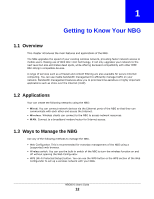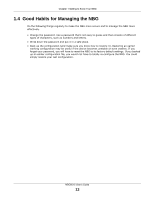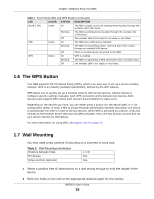Table of Contents
NBG6515 User’s Guide
10
24.7 FTP Screen
...................................................................................................................................
155
24.8 Example of Accessing Your Shared Files From a Computer
........................................................
156
24.8.1 Use Windows Explorer to Share Files
.................................................................................
157
24.8.2 Use FTP to Share Files
.......................................................................................................
158
Chapter
25
Maintenance
......................................................................................................................................
160
25.1 Overview
.......................................................................................................................................
160
25.2 What You Can Do
.........................................................................................................................
160
25.3 General Screen
.............................................................................................................................
160
25.4 Password Screen
..........................................................................................................................
161
25.5 Time Setting Screen
......................................................................................................................
162
25.6 Firmware Upgrade Screen
............................................................................................................
163
25.7 Configuration Backup/Restore Screen
..........................................................................................
164
25.8 Restart Screen
..............................................................................................................................
166
Chapter
26
Troubleshooting
................................................................................................................................
167
26.1 Power, Hardware Connections, and LEDs
....................................................................................
167
26.2 NBG Access and Login
.................................................................................................................
168
26.3 Internet Access
.............................................................................................................................
169
26.4 Resetting the NBG to Its Factory Defaults
....................................................................................
171
26.5 Wireless Router/AP Troubleshooting
............................................................................................
171
26.6 USB Device Problems
...................................................................................................................
172
Appendix
A
IP Addresses and Subnetting
.......................................................................................
174
Appendix
B
Setting Up Your Computer’s IP Address
......................................................................
184
Appendix
C
Wireless LANs
..............................................................................................................
212
Appendix
D
Common Services
........................................................................................................
225
Appendix
E
Legal Information
..........................................................................................................
229
Appendix
F
Customer Support
........................................................................................................
239
Index
..................................................................................................................................................
245