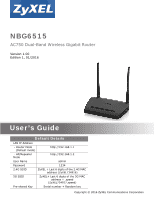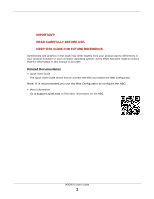Table of Contents
NBG6515 User’s Guide
4
Table of Contents
Contents Overview
..............................................................................................................................
3
Table of Contents
.................................................................................................................................
4
Part I: User’s Guide
.........................................................................................
11
Chapter
1
Getting to Know Your NBG
................................................................................................................
12
1.1 Overview
...........................................................................................................................................
12
1.2 Applications
.......................................................................................................................................
12
1.3 Ways to Manage the NBG
................................................................................................................
12
1.4 Good Habits for Managing the NBG
.................................................................................................
13
1.5 LEDs
.................................................................................................................................................
14
1.6 The WPS Button
...............................................................................................................................
15
1.7 Wall Mounting
...................................................................................................................................
15
Chapter
2
Connection Wizard
.............................................................................................................................
17
2.1 Overview
...........................................................................................................................................
17
2.2 Accessing the Wizard
........................................................................................................................
17
2.3 Connect to Internet
............................................................................................................................
17
2.3.1 Connection Type: DHCP
.........................................................................................................
18
2.3.2 Connection Type: Static IP
......................................................................................................
19
2.3.3 Connection Type: PPPoE
........................................................................................................
20
2.3.4 Connection Type: PPTP
..........................................................................................................
21
2.4 Router Password
...............................................................................................................................
22
2.5 Wireless Security
..............................................................................................................................
23
2.5.1 Wireless Security: No Security
................................................................................................
23
2.5.2 Wireless Security: WPA-PSK/WPA2-PSK
...............................................................................
24
Chapter
3
Introducing the Web Configurator
....................................................................................................
26
3.1 Overview
...........................................................................................................................................
26
3.2 Accessing the Web Configurator
.......................................................................................................
26
3.2.1 Login Screen
...........................................................................................................................
26
3.2.2 Password Screen
....................................................................................................................
27
3.2.3 Home Screen
...........................................................................................................................
28
3.3 Resetting the NBG
............................................................................................................................
30