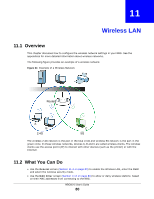ZyXEL NBG6515 User Guide - Page 84
Table 38, Label, Description
 |
View all ZyXEL NBG6515 manuals
Add to My Manuals
Save this manual to your list of manuals |
Page 84 highlights
Chapter 11 Wireless LAN The following table describes the general wireless LAN labels in this screen. Table 38 Network > Wireless LAN 2.4G/5G > General LABEL Wireless Setup Wireless LAN DESCRIPTION Select the radio button to Enable or Disable Wireless LAN. Network Name (SSID) Hide SSID Channel Selection You can turn the wireless LAN on or off using the switch at the rear panel of the NBG. (Service Set IDentity) The SSID identifies the Service Set with which a wireless station is associated. Wireless stations associating to the NBG must have the same SSID. Enter a descriptive name (up to 32 keyboard characters) for the wireless LAN. Select this check box to hide the SSID in the outgoing beacon frame so a station cannot obtain the SSID through scanning using a site survey tool. Set the operating frequency/channel depending on your particular region. Select a channel from the drop-down list box. The options vary depending on the frequency band and the country you are in. Operating Channel Network Mode (Wireless LAN 2.4G) Refer to the Connection Wizard chapter for more information on channels. This option is only available if Auto Channel Selection is disabled. This displays the channel the NBG is currently using. Select 11b/g mixed mode to allow IEEE802.11b and IEEE802.11g compliant WLAN devices to associate with the NBG. Select 11b only to allow only IEEE 802.11b compliant WLAN devices to associate with the NBG. Select 11g only to allow only IEEE 802.11g compliant WLAN devices to associate with the NBG. Select 11n only to allow only IEEE 802.11n compliant WLAN devices to associate with the NBG. Network Mode (Wireless LAN 5G) Select 11b/g/n mixed mode to allow IEEE802.11b, IEEE802.11g and IEEE802.11n compliant WLAN devices to associate with the NBG. Select 11a/n mixed mode to allow IEEE802.11a and IEEE802.11n compliant WLAN devices to associate with the NBG. Select 11a only to allow only IEEE 802.11a compliant WLAN devices to associate with the NBG. Channel Bandwidth Select 11ac/a/n to allow only IEEE 802.11a, IEEE802.11an and IEEE802.11ac compliant WLAN devices to associate with the NBG. Select the channel bandwidth you want to use for your wireless network. It is recommended that you select 20/40 (20, 40, 20/40 MHz). Extension Channel Select 20 MHz if you want to lessen radio interference with other wireless devices in your neighborhood. This is set to Auto by default. If you select 20/40 as your Channel Bandwidth, the extension channel enables the NBG Security to get higher data throughput. This also lowers radio interference and traffic. NBG6515 User's Guide 84